5 Best Random Question Generators in 2024 Reviewed (for All Occasions and Crowd)
Are you still spending hours brainstorming engaging questions for your next icebreaker, quiz, conversation starter, game night, trivia, or team-building activity? Let’s face it – wrestling with a creativity block is not a pleasant thing to go through. Fret not, as we have good news for you.
Lucky for you, we’ve done the research on the best random question generators available, and we’re not gatekeeping this valuable information. If you are looking for a tool that can help you generate endless engaging questions, you have come to the right place.
In this blog article, we will unveil the five best random question generators of 2024 so you can turn to these tools whenever you encounter a creativity block or simply wish to save time and mental energy in question generation.
Table of Contents
What is a random question generator?
A random question generator is a tool designed to generate a list of random questions on demand. It operates with either a pre-existing repository of questions or utilizes artificial intelligence for its functionality. Some random question generators allow users to input specific criteria or categories to tailor the generated questions to their preferences, or even creative input such as images, making them suitable for various contexts and audience.
Types of Random Question Generators
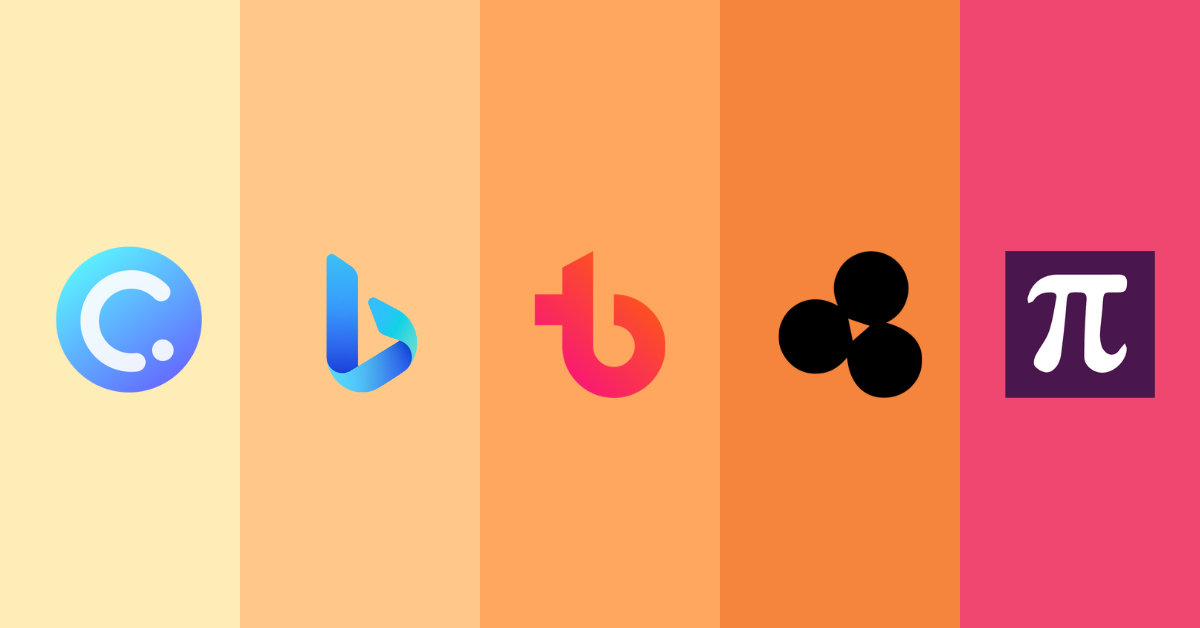
Random question generators generally can be categorized into two main types:
- Text-Based Generators: Generate questions based on text or text input. Most random question generators are text-based generators.
- Image-Based Generators: Generate questions based on image input. Usually AI-powered.
Both question generator types are capable of generating a wide range of question types including but not limited to:
- Multiple choice questions
- Fill-in-the-blank questions
- Closed-ended questions
- Open-ended questions
- Trivia questions
- Reflective questions
- Professional interview questions
- Subject-based questions
- Would you rather questions
- This or that questions
- Controversial debate questions
When to Use Random Question Generators?
On top of using the questions generated by random question generators as interactive quizzes, icebreakers and conversation starters, here are a list of the lesson commonly known (but nonetheless cool) ways of using random question generators:
- Acing Job Interviews: Help you shine in interviews by practicing responses to a diverse set of randomly generated questions.
- Study Aid Flashcards: Reinforce learning with dynamic flashcards featuring random questions across different subjects.
- Inspiring Creativity: Fuel creative writing or storytelling sessions with prompts that are as varied as your imagination.
- Public Speaking Confidence: Boost public speaking skills by practicing impromptu speeches on random topics.
- Engaging Online Discussions: Foster lively discussions in online communities by posing thought-provoking random questions.
- Decision Dilemmas: Seek diverse perspectives by using random questions to aid in decision-making processes.
- Deepening Connections: Strengthen relationships and friendships with meaningful conversations sparked by random questions.
- Mindful Moments: Promote self-reflection and mindfulness with thoughtful random questions focused on personal growth.
- Podcast Pizzazz: Prepare podcast hosts and guests with a dynamic array of random questions for lively and insightful discussions.
- Daily Journaling Journey: Cultivate a daily journaling habit by exploring your thoughts through a variety of random reflective questions.
- Virtual Meeting Vibes: Break the virtual ice or add zest to online meetings by starting with unexpected random questions for participants to dive into.
5 Best Random Question Generators 2024
Best for Quiz Questions: ClassPoint AI
Best for Image-to-Question Generation: Bing AI
Best for Conversation Starters and Team Building: Teambuilding.com
Best for Variety: Microapp
Best for Math Enthusiasts: Mathsbot
| Random Question Generator | Key Features | Pros | Cons | Price |
|---|---|---|---|---|
| ClassPoint AI | AI-powered quiz generation Diverse quiz question types Bloom’s taxonomy levels Annotation tools Gamification Downloadable class reports Multi-Language support | One-click quiz question generation Intuitive interface Extensive quiz library Advanced gamification Integrated seamlessly within PowerPoint Detailed downloadable reports | Limited to PowerPoint users Requires internet to access quiz features | Freemium |
| Bing AI | AI-Enhanced search Image-to-question generation AI chat | Offers image-to-text generation for free Easy to use Wide range of question formats and categories Personalized and relevant questions Adjustable conversation styles | Question quality may vary Limitations on generating questions | Free |
| Teambuilding.com | One-click random question generation Questions tailored towards social events and team building | One-click quiz question generation Wide range of team building games and activities | Limited question styles One question at a time | Free |
| Microapp | One-click random question generation Diverse question types | Suitable for wide range of audience and occasions, from personal to professional Diverse productivity tools AI-powered | One question at a time | Free |
| Mathsbot | Math question generation | Wide variety of Math topics Customizable difficulty levels Customizable number of questions | Limited to Math questions Interface may not be the most intuitive | Free |
1. ClassPoint AI – Best for Quiz Questions
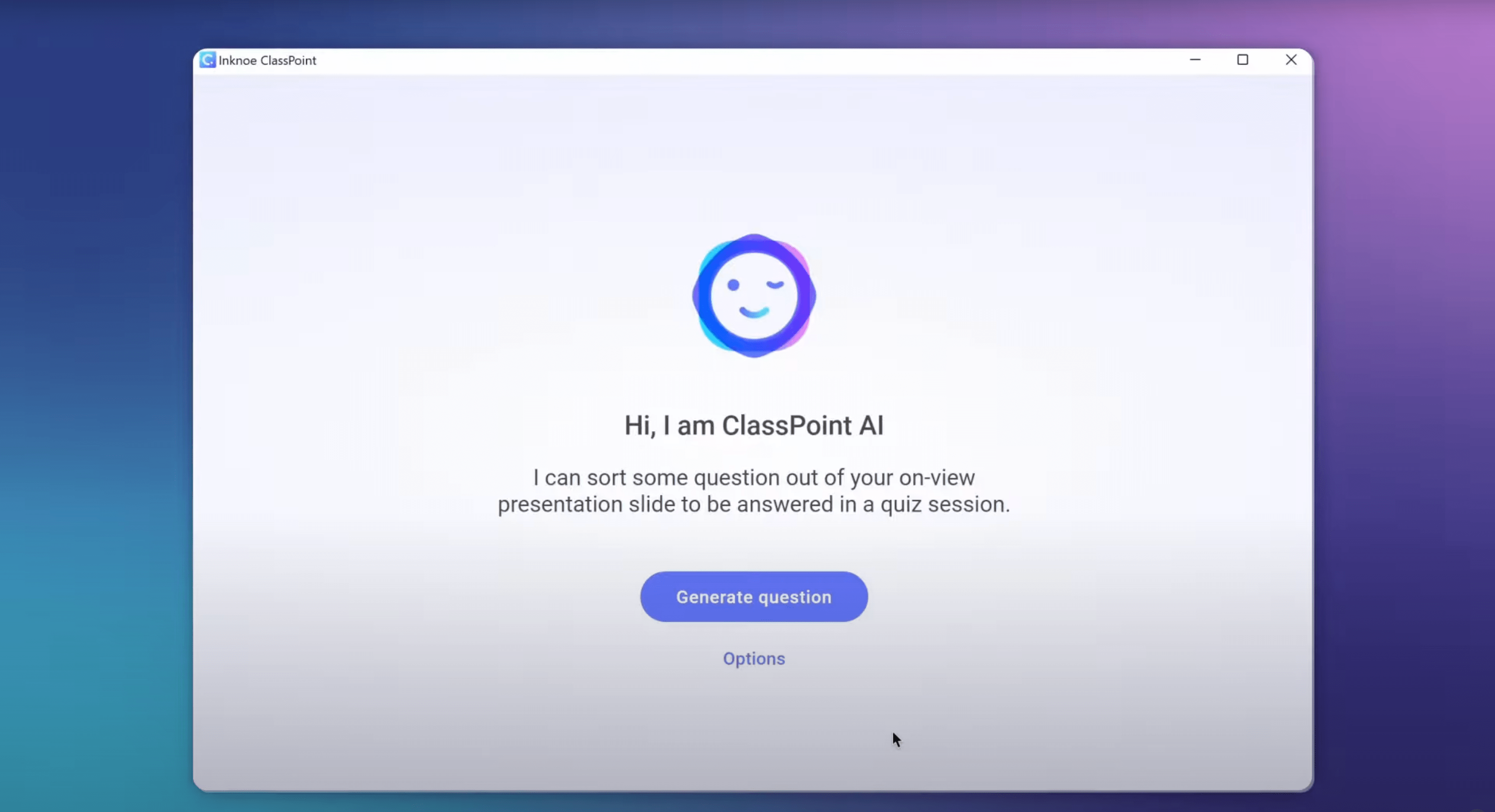
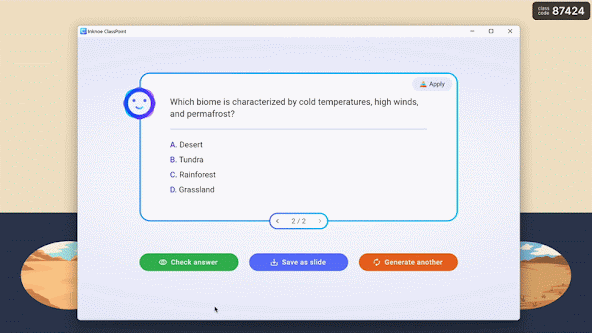
First in the spotlight, (drumroll, please)…introducing ClassPoint AI! If you’re an educator seeking a tool to generate endless quiz questions, look no further. ClassPoint has consistently been teachers’ all-time favorite, serving as an all-in-one teaching tool seamlessly integrated within PowerPoint. And ClassPoint AI, its AI-powered quiz generator, just took the tool up another notch.
Simply input the topic on your PowerPoint slide and run it through ClassPoint AI during slideshow mode to access a list of relevant and personalized quiz questions right at your fingertips. ClassPoint AI scans your PowerPoint slide and generates quiz questions, ranging from Multiple Choice to Fill-in-the-Blank and Short Answers. But that’s not all. Designed with educators in mind, you can customize the questions based on Bloom’s Taxonomy levels, fostering critical thinking among students. Save the selected questions as a slide, instantly transforming your PowerPoint into an interactive experience and enabling you to receive responses from your students.
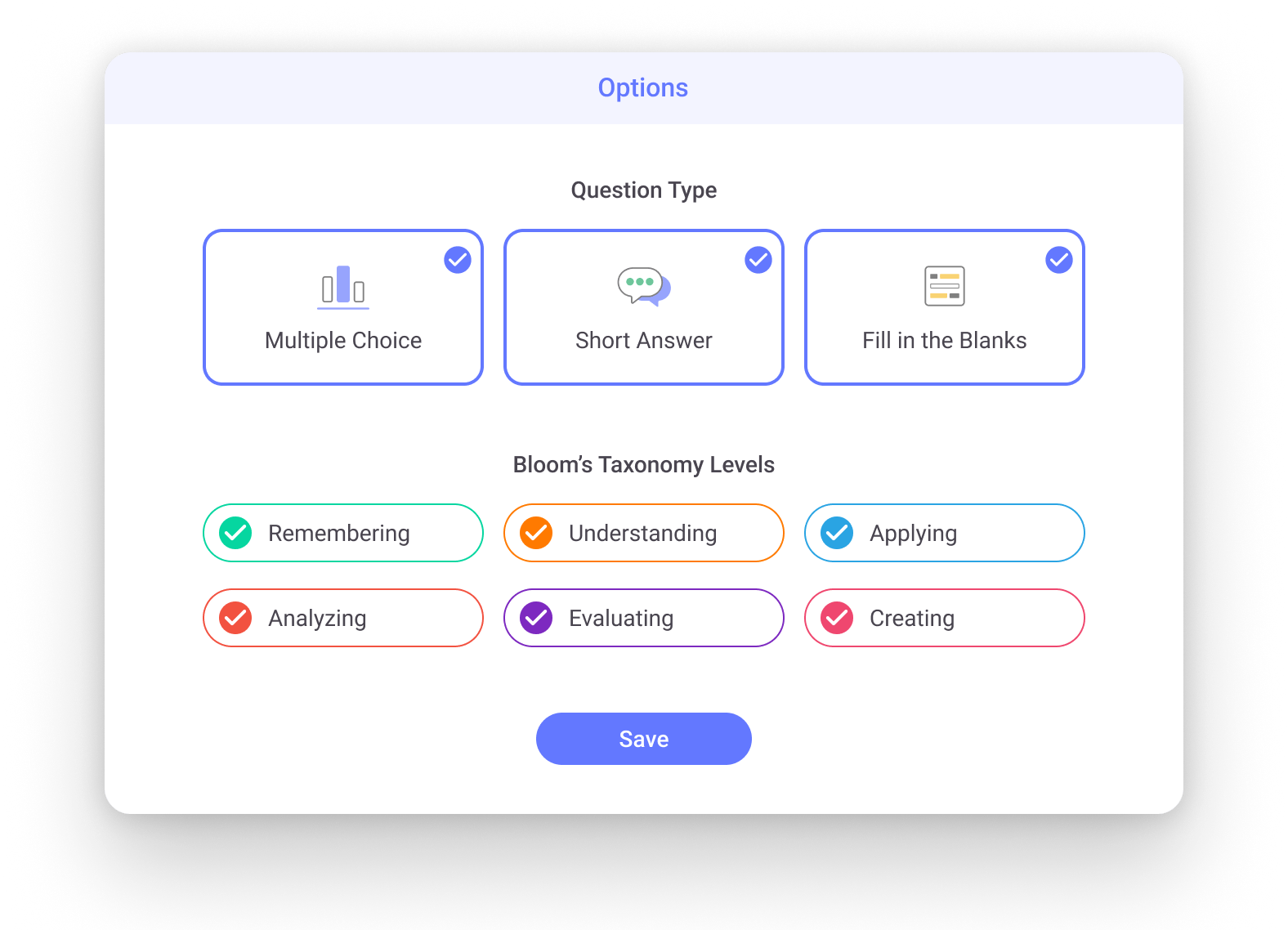
As seasoned educators, we all know that building an engaging classroom goes beyond just quizzing students. Fear not, as ClassPoint has you covered. It hasn’t earned its title as the “all-in-one” teaching tool for nothing. With interactive presentation and gamification tools, educators can freely annotate on their PowerPoint slides and reward students for active participation, seamlessly converting traditional classrooms into dynamic and immersive learning experiences.
Key Features
- AI-powered quiz generation
- Diverse quiz question types
- Bloom’s taxonomy levels
- Annotation tools
- Gamification (Award Stars, Levels and Badges, Leaderboard)
- Downloadable class reports
- Multi-Language support
Pros
- One-click quiz question generation
- Intuitive interface
- Extensive quiz library
- Advanced gamification
- Integrated seamlessly within PowerPoint
- Detailed downloadable reports
Cons
- Limited to PowerPoint users
- Requires internet to access quiz features
Price: Free. However, ClassPoint AI is only available for Pro users at USD 96/year.
Perfect for: Interactive classroom activities, quizzes and trivia.
2. Bing AI – Best for Image-to-Question Generation
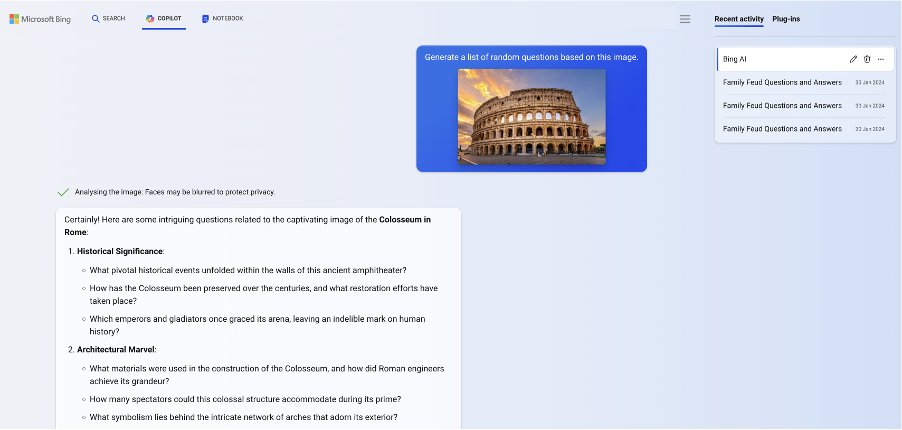
Nothing is impossible in the current era of ubiquitous AI. Having experienced the capabilities of AI-powered random question generators like ClassPoint AI, let’s delve into the realm of image-based generators with the likes of Bing AI and ChatGPT. While ChatGPT Plus offers an image-to-text generation feature in its paid plan, Bing AI steps into the spotlight with its free-to-use model.
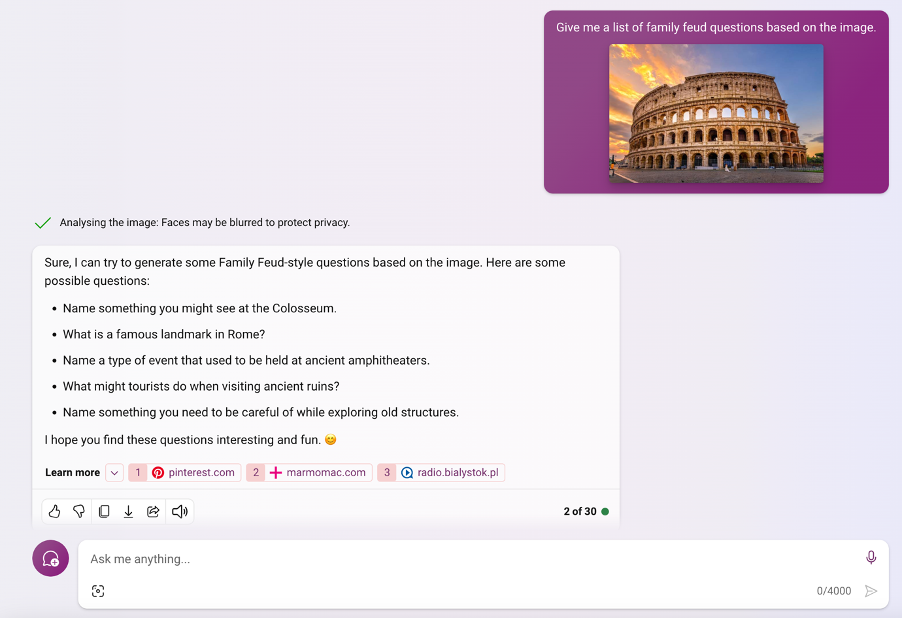
Simply upload an image and let the AI work its magic. You can ask Bing AI to generate all sorts of questions based on the uploaded image – from quiz to trivia and even Family Feud questions. The possibilities are limitless! Even better, you have the option to ask Bing AI to fine-tune the questions to align with your preferences. What’s more, you can adjust not only the content but also the style of the questions and conversations to suit the needs of the occasion. For game nights and friendly gatherings, a “creative” style might be more suitable. Meanwhile, for lessons, a “balanced” and “precise” style would be more fitting.
Key Features
- AI-Enhanced search
- Image-to-question generation
- AI chat
Pros
- Offers image-to-text generation for free
- Easy to use
- Wide range of question formats and categories
- Personalized and relevant questions
- Adjustable conversation styles
Cons
- Question quality may vary
- Limitations on generating fun and entertaining questions
Price: Free
Perfect for: Visual learners.
3. Teambuilding.com – Best for Conversation Starters and Team Building
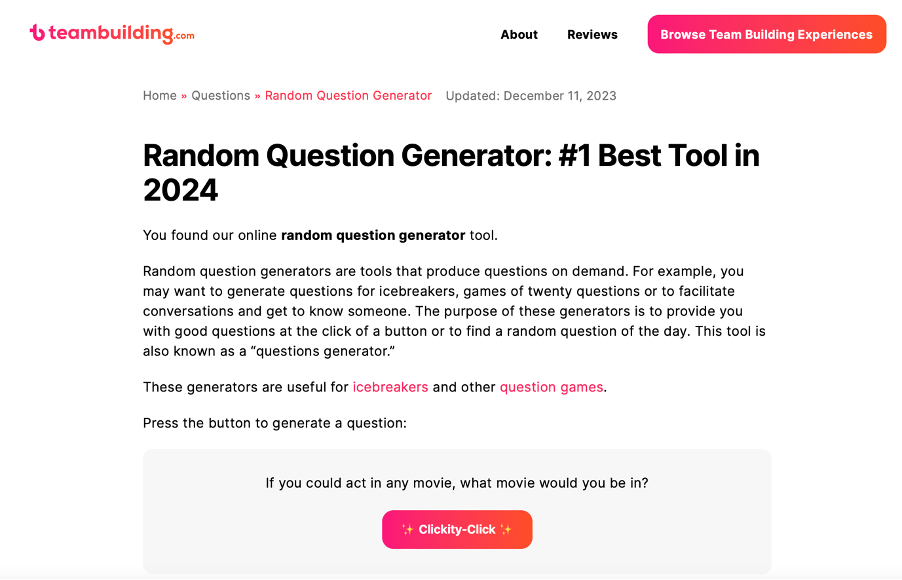
If you seek a user-friendly and intuitive interface for generating questions with just one click, Teambuilding.com might be the ideal choice for you. As its name implies, this platform specializes in questions tailored for team-building and social events. As a popular platform for team building, Teambuilding.com is known for its wide range of themed games and activities ranging from Office Feud to Scavenger Hunt. You know you wouldn’t go wrong with them for building team rapport.
Whether it’s hypothetical scenarios, Would You Rather and This or That dilemmas, or Get to Know You queries, these questions serve as perfect conversation starters, effortlessly breaking through even the toughest ice and transforming strangers into friends in mere seconds!
Key Features
- One-click random question generation
- Questions tailored towards social events and team building
Pros
- One-click question generation
- Wide range of team building games and activities
Cons
- Limited question styles
- One question at a time
Price: Free
Perfect for: Icebreakers, team building activities and social gatherings
4. Microapp – Best for Variety
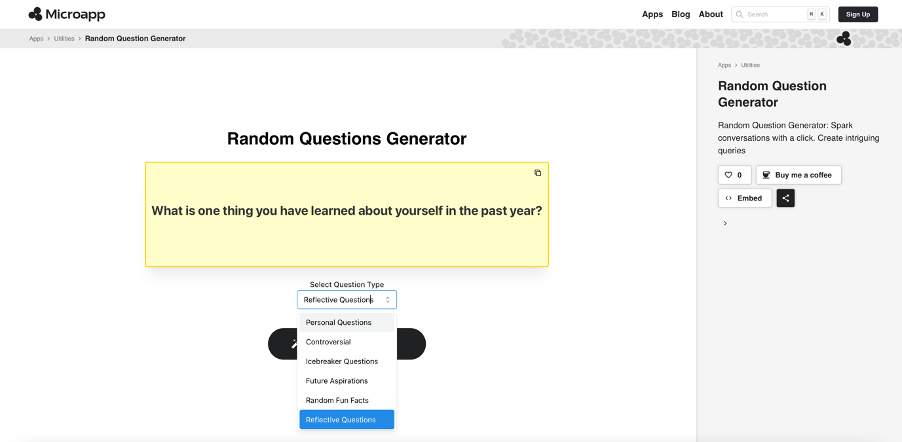
Like teambuilding.com, Microapp offers one-click random question generation with a focus on fostering team cohesion and interactive engagement. The part where they depart is that Microapp also offers the option to select from a wide range of question types and categories, to allow more personalized and relevant questions based on occasion.
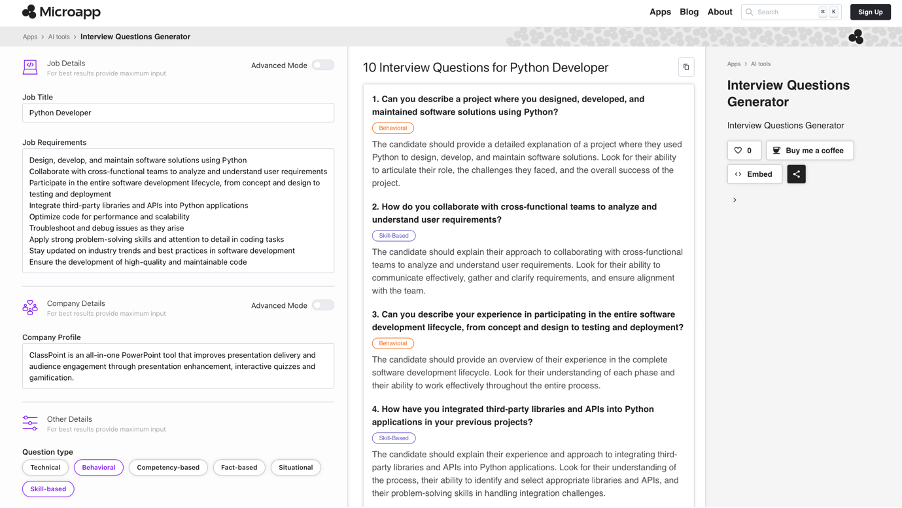
What we like most about Microapp random question generator is its ability to generate unique question types such as reflective questions, controversial questions and even interview questions, a feature that sets it apart from other random question generators. This feature allows Microapp to cater to a broader range of contexts and audience, making it an invaluable resource not only for casual social gatherings but also for professional development sessions.
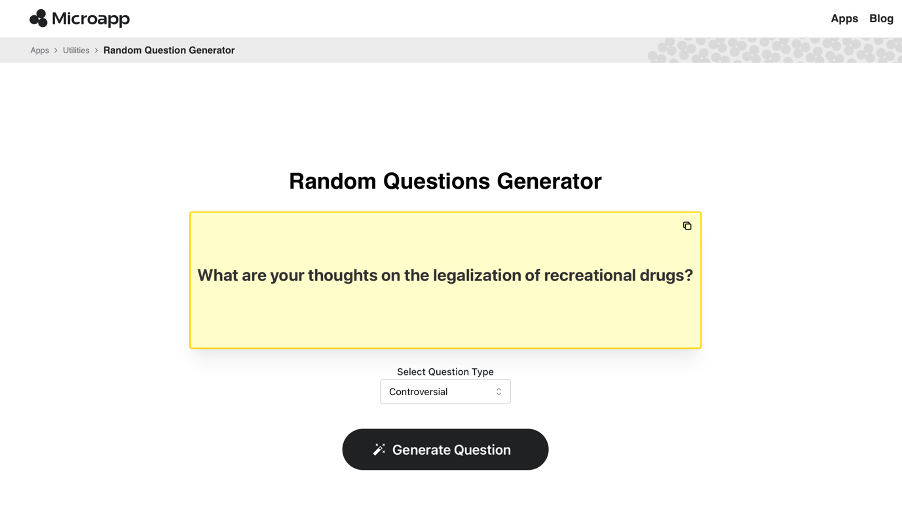
This is excellent news for educators, as they can leverage these distinctive question types to facilitate personal reflective sessions or even classroom debates, without the inconvenience of fumbling for suitable questions.
Beyond its functionality as a random question generator, Microapp is a versatile platform that offers a wealth of productivity apps from AI tools such as poem writer, to utility tools such as invoice generator and histogram maker. You name it, they have it.
Key Features
- One-click random question generation
- Diverse question types
Pros
- Suitable for wide range of audience and occasions, from personal to professional
- Diverse productivity tools
- AI-powered
Cons
- One question at a time
Price: Free
Perfect for: Self-discovery inquiries and professional development
5. Mathsbot – Best for Math Enthusiasts
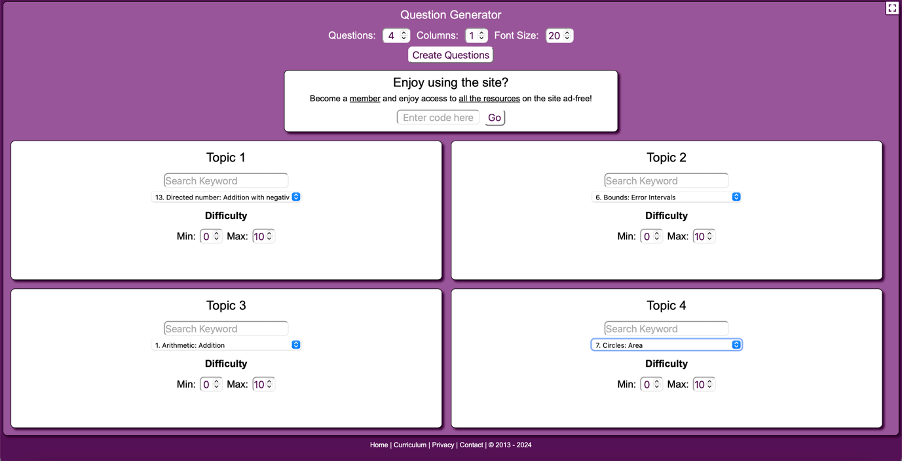
Finally, wouldn’t it be nice to have a random question generator designed specifically for math educators or math enthusiasts? Generating random questions is already a challenging task, let alone generating math questions. Whether you’re planning to generate math questions for quizzes or looking to add a challenging element to a game night with friends, Mathsbot is here to the rescue!
This specialized random question generator caters specifically to the world of mathematics, providing a tailored solution for those who want to infuse their lessons, quizzes, or game sessions with a touch of mathematical randomness. All you have to do is input the math topic, select the difficulty level, and pick the number of questions you would like, and Mathsbot is going to take your order and turn it into a customized set of engaging and thought-provoking mathematical challenges ready for even the toughest crowd.
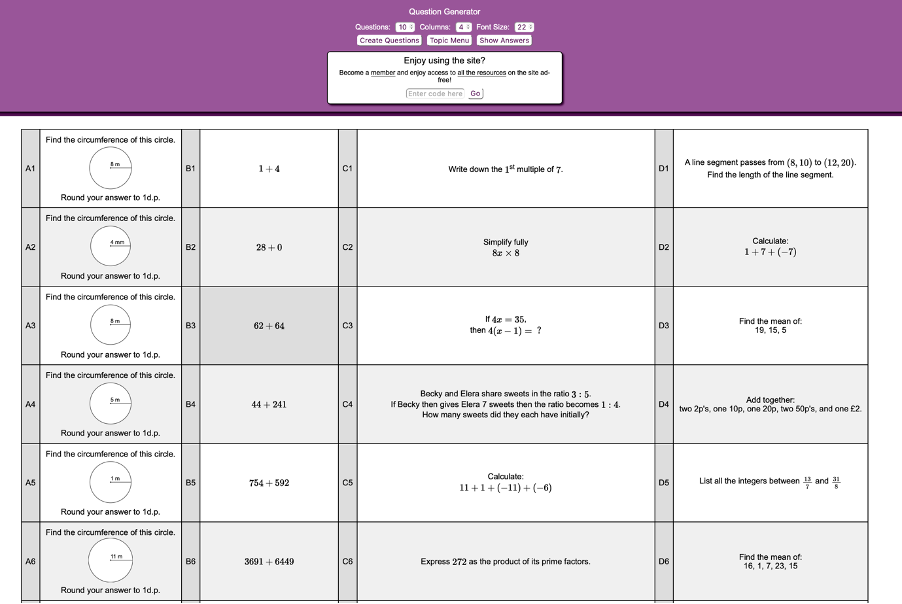
As an added bonus, the platform also provides an extensive array of math resources, including tasks, puzzles, and printables tailored to various skill levels.
Key Features
- Math question generation
Pros
- Wide variety of Math topics
- Customizable difficulty levels
- Customizable number of questions
Cons
- Limited to Math questions
- Interface may not be the most intuitive
Price: Free
Perfect for: Math enthusiasts
Pro Tip: Transform these random math questions into an engaging interactive quiz showdown using ClassPoint's interactive quiz types in PowerPoint. This feature enables real-time interaction with your students while providing access to detailed reports.
FAQs
Here we answer some common questions about random question generators:
How can I generate questions?
Generating questions does not need to be a complex and frustrating process. You can generate questions online easily with a wide range of online random question generators such as teambuilding.com and Microapp.
Which AI can generate questions?
With the burgeoning of AI tools, there are many AI tools available that can generate questions instantly. Popular ones include OpenAI’s GPT models, ChatGPT and Bing AI. If you are a PowerPoint user, ClassPoint AI generates quiz questions based on your PowerPoint slides content or texts.
What to ask a friend randomly?
When it comes to asking your friends random questions, the easiest way is to think about your shared interests or memories. You can ask anything from their favorite childhood snack to their dream vacation. If it’s a new friend you just made, you can ask popular icebreaker questions such as “would you rather” or “this or that” questions or even reflective questions to go beyond small talks.
What are 10 random questions?
1. Share a quirky talent or hidden skill you have.
2. Would you rather have the power of super strength or super intelligence?
3. Would you rather go back in time and meet your ancestors or forward to meet your descendants?
4. What’s the weirdest food combination you secretly enjoy?
5. What’s the most unusual or exotic dish you’ve ever tried, and did you like it?
6. If you had a time machine, would you go to the past or the future, and what specific moment would you visit?
7. If you could have a conversation with any animal, which one would it be, and what would you talk about?
8. What’s the most spontaneous or adventurous thing you’ve ever done, and would you do it again?
9. If your life were a movie genre, would it be a comedy, drama, action, or something else?
10. Would you rather live in a world without music or a world without books?
What is the weirdest question to ask?
If aliens visited Earth and you were the first to greet them, what dance move would you bust out to welcome our intergalactic friends?
Final Thoughts
With these five best random question generators, you now wield the secret weapon to turn any awkward social gathering into a memorable event and transform a mundane class into a captivating learning experience. No longer will silences linger awkwardly or lessons drag on monotonously.
Want more? Check out our most hilarious Family Feud Questions and Answers bank, super funny Trivia questions, fun PowerPoint ideas, and engaging PowerPoint night ideas that are guaranteed to keep you and your companions in fits of laughter, rolling with happy tears, and occasionally gasping for air from overjoy.
Comments
Post a Comment