How Can AI Help Teachers? 16 Time-Saving Tips to Transform Your Teaching Workflow
As a teacher, you probably have a to-do list that seems never-ending. From lesson planning and grading assignments to managing classroom activities and everything in between, your day is packed. But what if you could trim down your workload without sacrificing quality?
With the rise of AI in popularity, you may have wondered, “How can AI help teachers like me?” In this blog, I’m sharing 16 time-saving tips that leverage the power of AI to optimize workflows and help teachers reclaim their time. Whether it’s during prep, in class, or post-class tasks, these strategies can make a real difference!
| Time-Saving Tip | Best Tool(s) to Use |
|---|---|
| Use AI-generated lesson plans | Edcafe, Teachers Pay Teachers |
| Create differentiated materials effortlessly | Edcafe, Diffit |
| Generate eye-catching slide decks and visuals | Edcafe, Canva, SlideGo |
| Get help from AI writing assistants | Grammarly |
| Quickly find curated teaching resources | Edcafe |
| Batch tasking for maximum efficiency | Edcafe |
| Use AI grading tools | Gradescope, Turnitin, ClassPoint |
| Automate feedback generation | Edcafe, MagicSchool AI |
| Set it and forget it: automate your reminders | Remind, Reclaim |
| Leverage voice-to-text tools | Google Docs (Voice Typing) |
| Track student progress effortlessly | ClassPoint, Edcafe |
| Create virtual teaching assistants for extra support | Edcafe, MagicSchool AI, ChatGPT |
| Enhance SEL with AI-driven activities | Edcafe, AI chatbots |
| Create reusable assessments and materials | Edcafe |
| AI-assisted professional development | Otter.ai, Coursera |
How Can AI Help Teachers with Planning and Content Creation
1. Use AI-Generated Lesson Plans
Creating lesson plans from scratch can be overwhelming, especially when you want to align them with learning objectives and standards. It’s a time-consuming process that requires careful thought and preparation. However, with AI-powered tools, you can streamline this process and save valuable time.
With Edcafe, teachers can create comprehensive lesson plans based on any topic, text, webpage, or document. Simply add in your content and specify additional instructions such as targeting specific skills, your students’ level, or adhering to specific standards. Then, let the AI generate a lesson plan aligned with your standards.
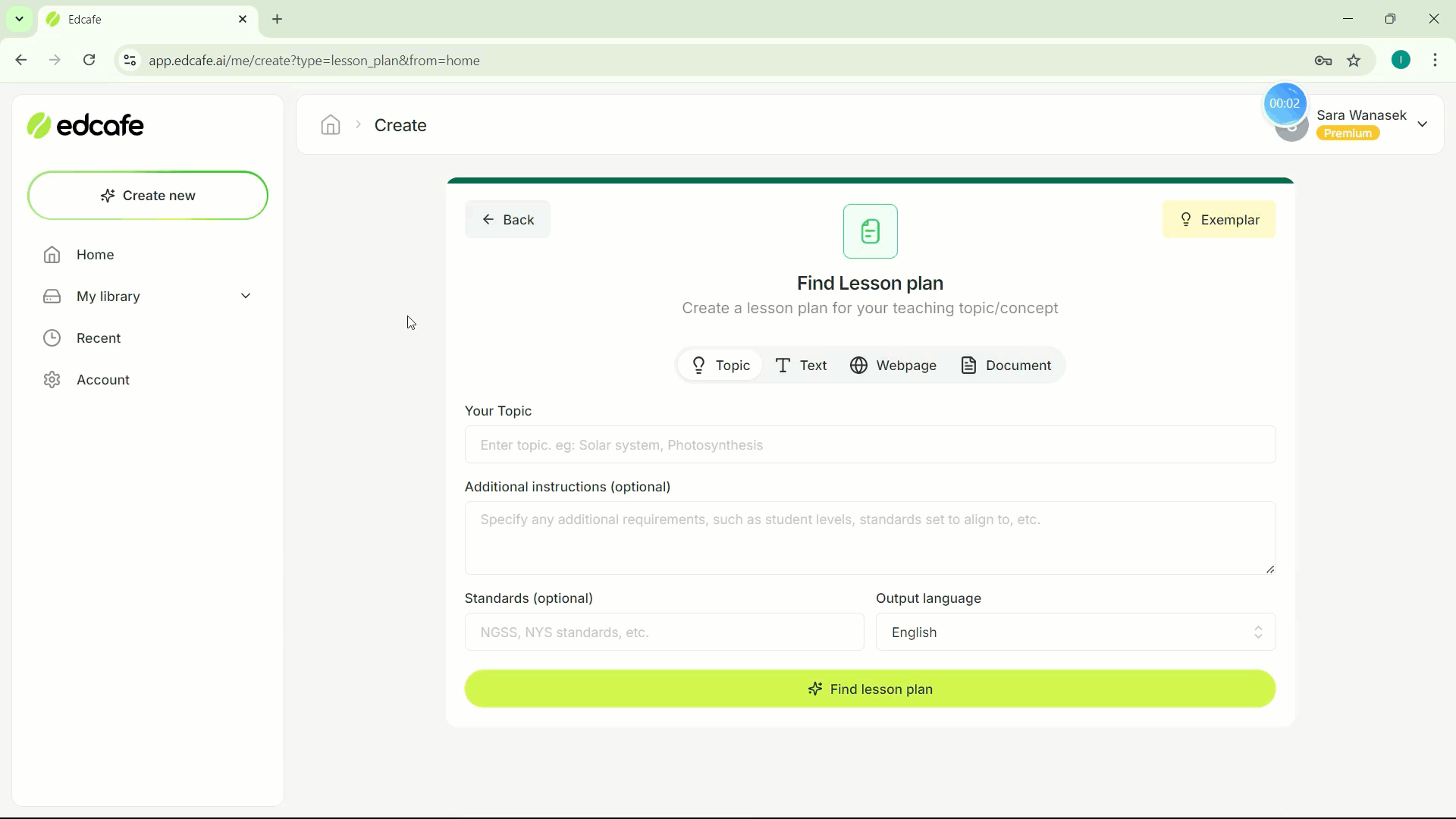
You can further customize and edit the lesson plan that is generated based on your needs and your students. A perfect piece to use as a starting point instead of starting from a blank page.
Not interested in AI-generated plans? Consider using pre-made templates from sites like Teachers Pay Teachers to save time.
2. Create Differentiated Materials Effortlessly
Every classroom is diverse, with students at different stages of understanding, abilities, and learning styles. Meeting each student’s needs through tailored instruction helps ensure that no one falls behind, but managing this on your own can feel overwhelming.
AI platforms like Diffit offer an efficient solution by automatically generating different versions of the same content, adjusted for reading abilities, grade levels, or even specific learning styles.
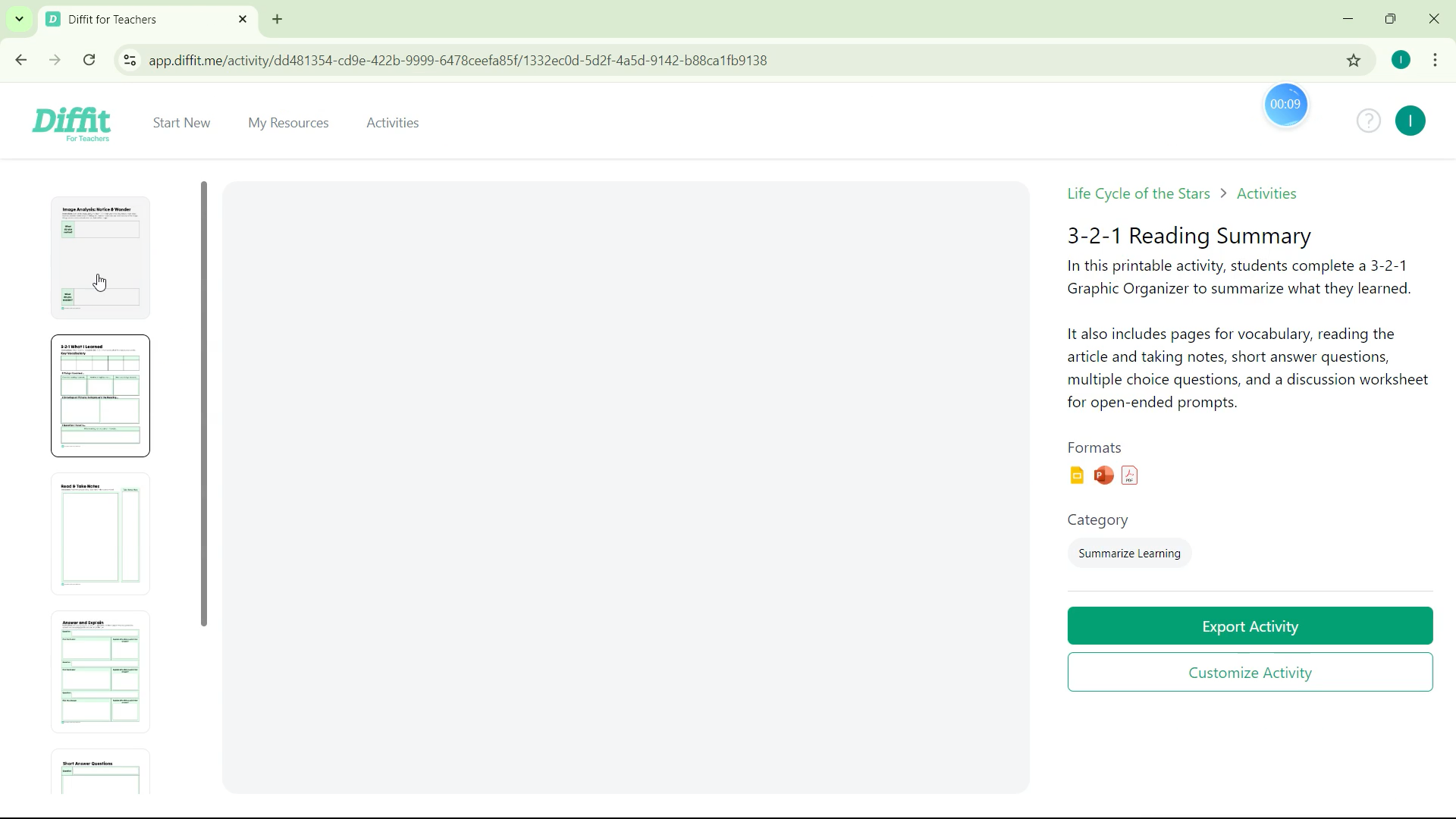
Edcafe also offers features for differentiated learners. For example add specific instruction to include activities, questions, or content for different levels of learners when generating a lesson plan, or with the text-leveler tool, create different versions of reading passages for your diverse learners.
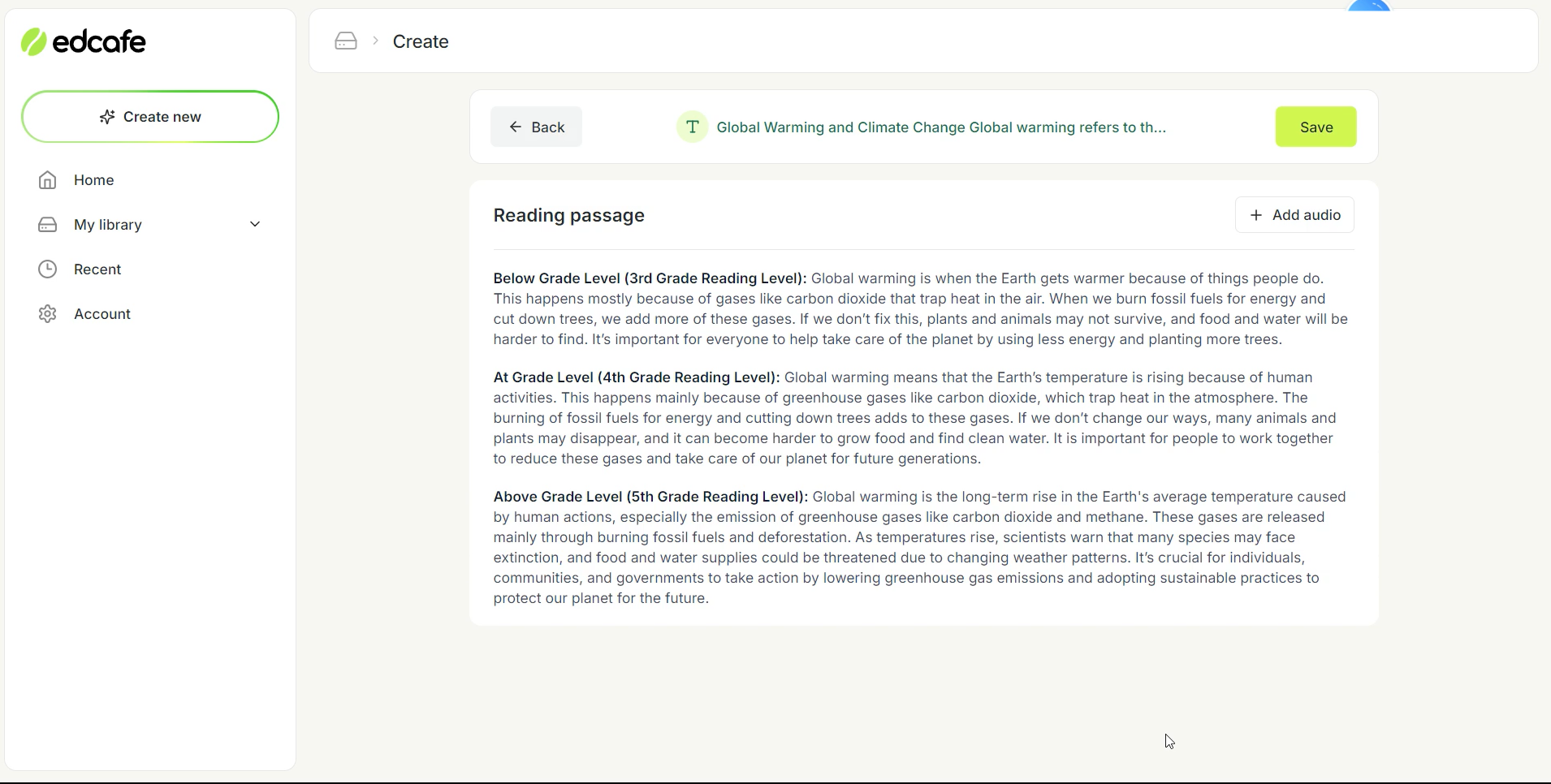
3. Generate Eye-Catching Slide Decks and Visuals
In today’s classrooms, visually engaging content is essential for capturing students’ attention and promoting a better understanding of complex topics. Well-designed slide decks and worksheets not only make lessons more dynamic but also enhance the overall learning experience by catering to visual learners and improving information retention.
Platforms like Canva and SlidesGo enable you to generate professional-quality graphics, templates, and slide layouts in just a few clicks. These tools offer a vast library of customizable templates, so you can quickly design beautiful, effective presentations without starting from scratch
For help with content within your slides, turn to Edcafe to create a slide deck outline based on your lesson objectives, a topic, a document, or a webpage. Afterward, simply export it to Canva to enhance the design and add finishing touches.
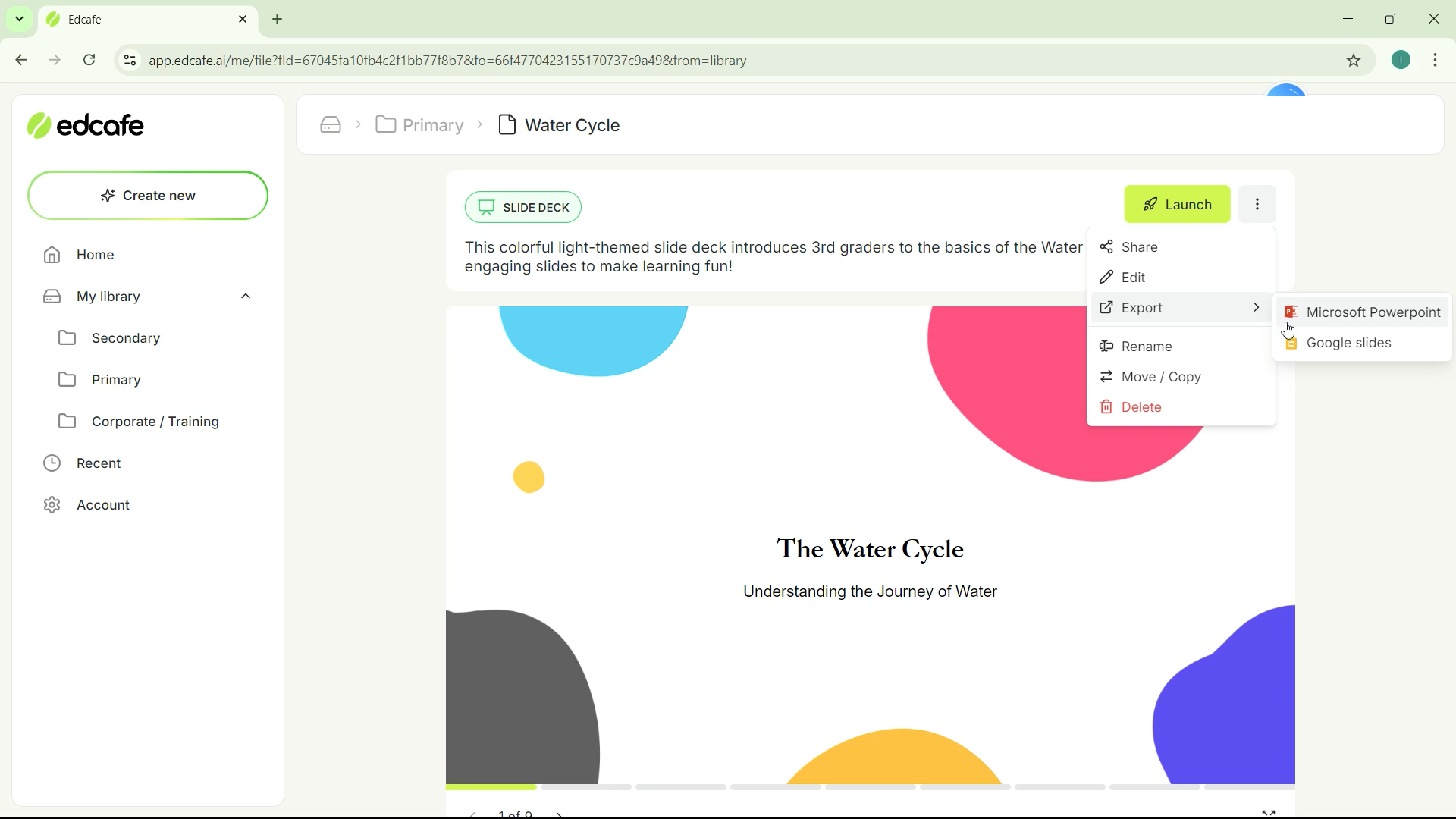
4. Get Help from AI Writing Assistants
Writing tasks—whether it’s providing feedback, drafting emails, or communicating with parents—can easily consume hours of your day. How can AI help teachers make this easier? AI writing tools like Grammarly can significantly reduce this workload by offering real-time suggestions, corrections, and stylistic improvements.
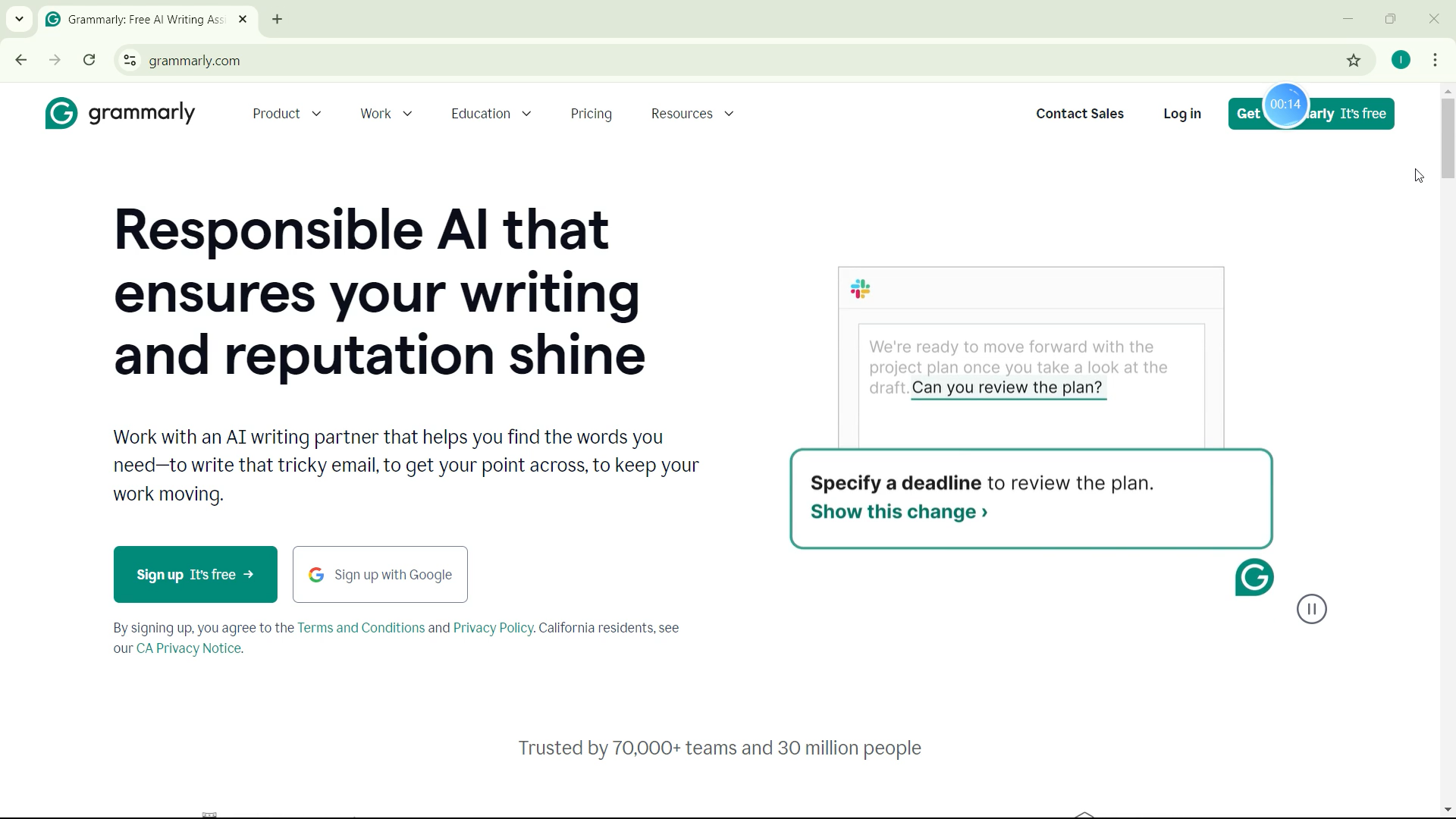
5. Quickly Find Curated Teaching Resources
Finding high-quality educational resources can be a huge time drain, especially when you’re trying to locate materials that align with your lesson objectives. Scouring the web for relevant articles, videos, or worksheets takes time that could be better spent on instruction and student support.
Instead, streamline this process by using Edcafe’s resource finder tool. It allows you to quickly find curated, high-quality resources, including articles, slide decks, videos, and worksheets tailored to your specific topics.
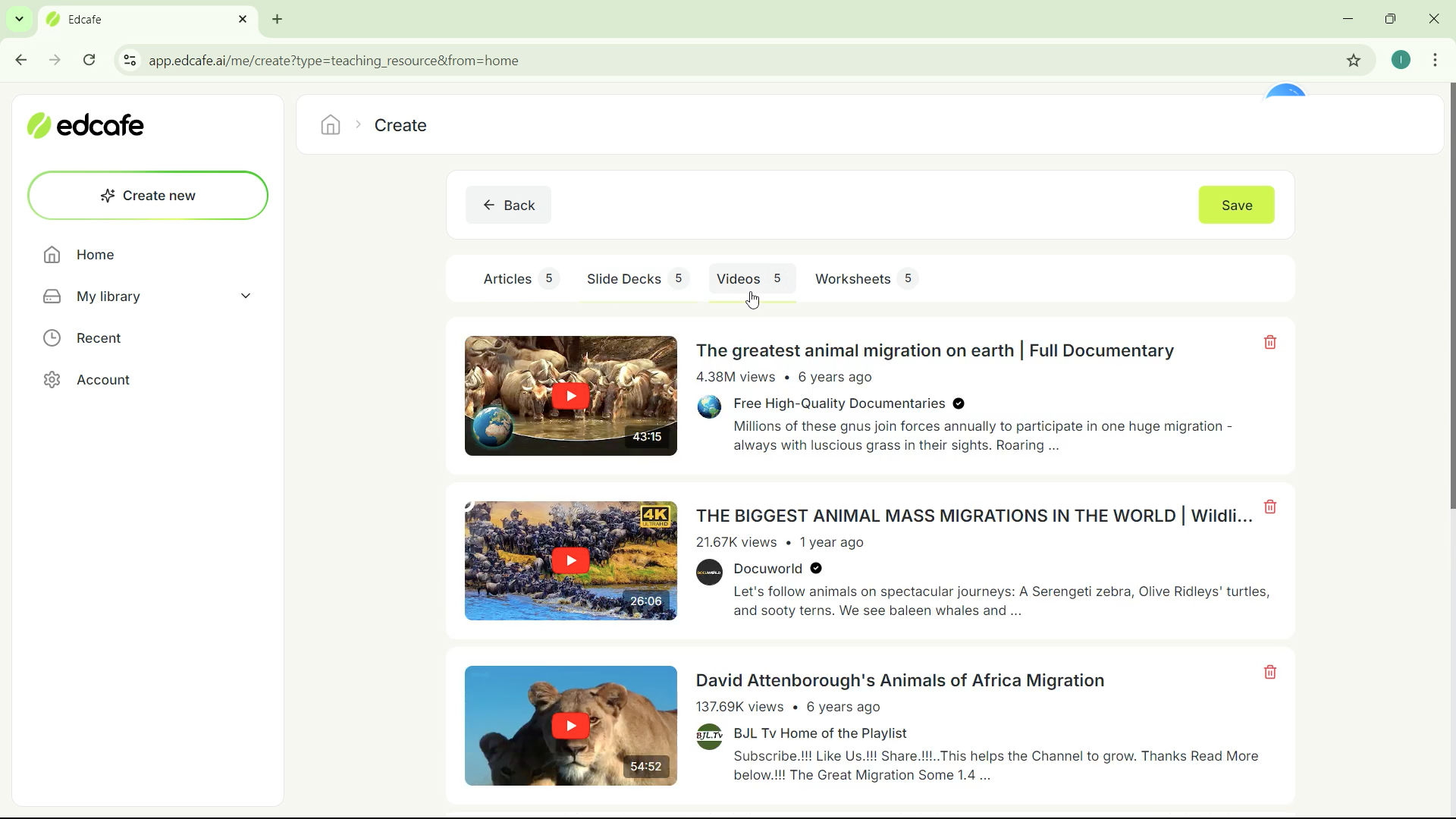
6. Batch Tasking for Maximum Efficiency
Save time by grouping similar tasks together, whether it’s grading, lesson prep, or creating quizzes. This method, known as batch tasking, allows you to streamline your workflow by focusing on one type of task at a time, rather than switching between different responsibilities. By setting aside dedicated blocks for each task, you can maintain momentum and complete them faster, as you won’t be constantly shifting your attention.
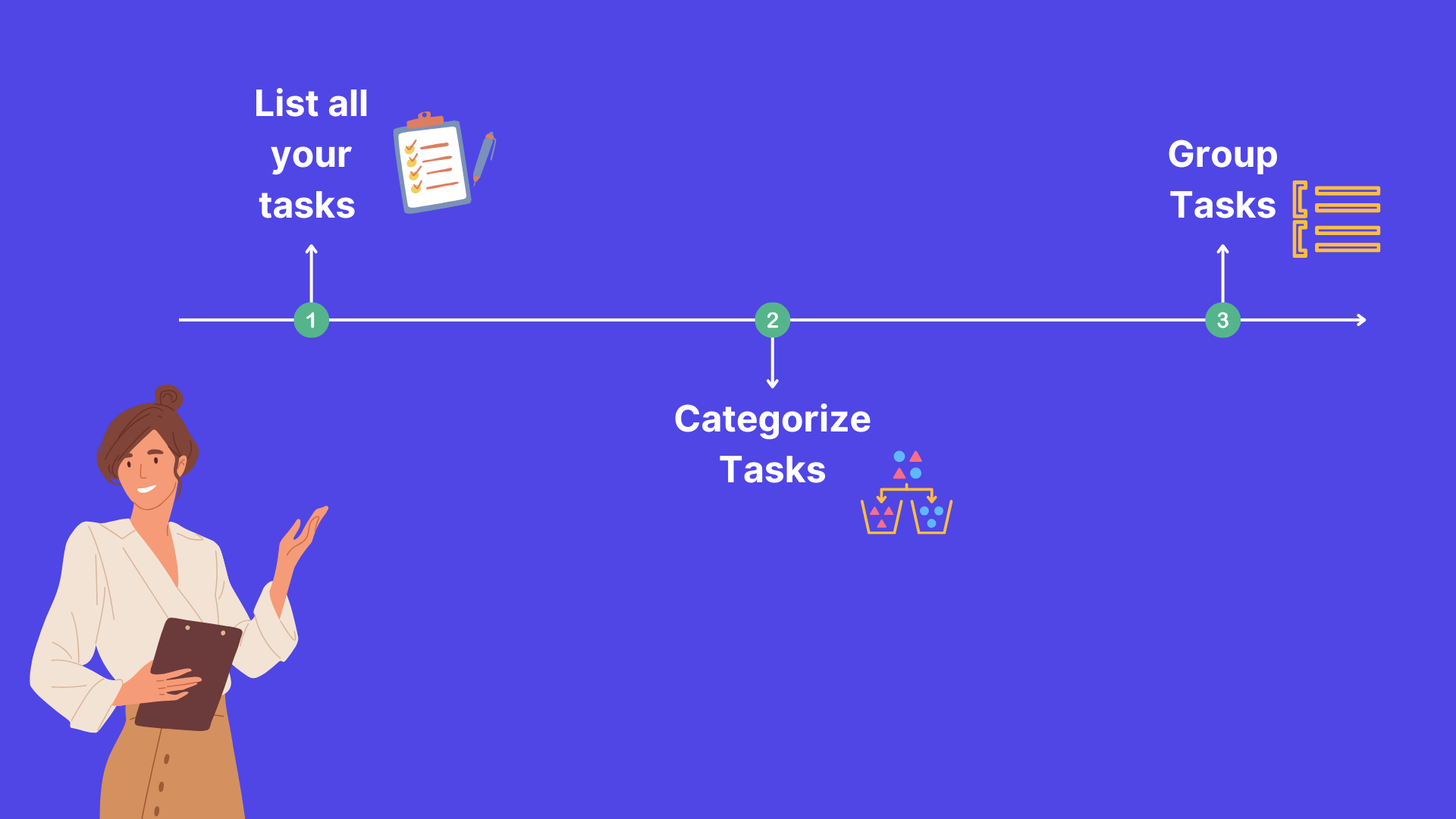
How Can AI Help Teachers in Automating Routine Classroom Tasks
7. Use AI Grading Tools
Grading can be one of the most monotonous and time-consuming tasks for teachers, especially when faced with a large volume of assignments. How can AI help teachers help with this, you ask? AI tools like Gradescope or Turnitin can automate much of this process, grading multiple-choice, short-answer, and even essay responses with impressive accuracy.
For more complex assignments that require a deeper level of evaluation, you can use tools like MagicSchool AI to generate detailed rubrics.
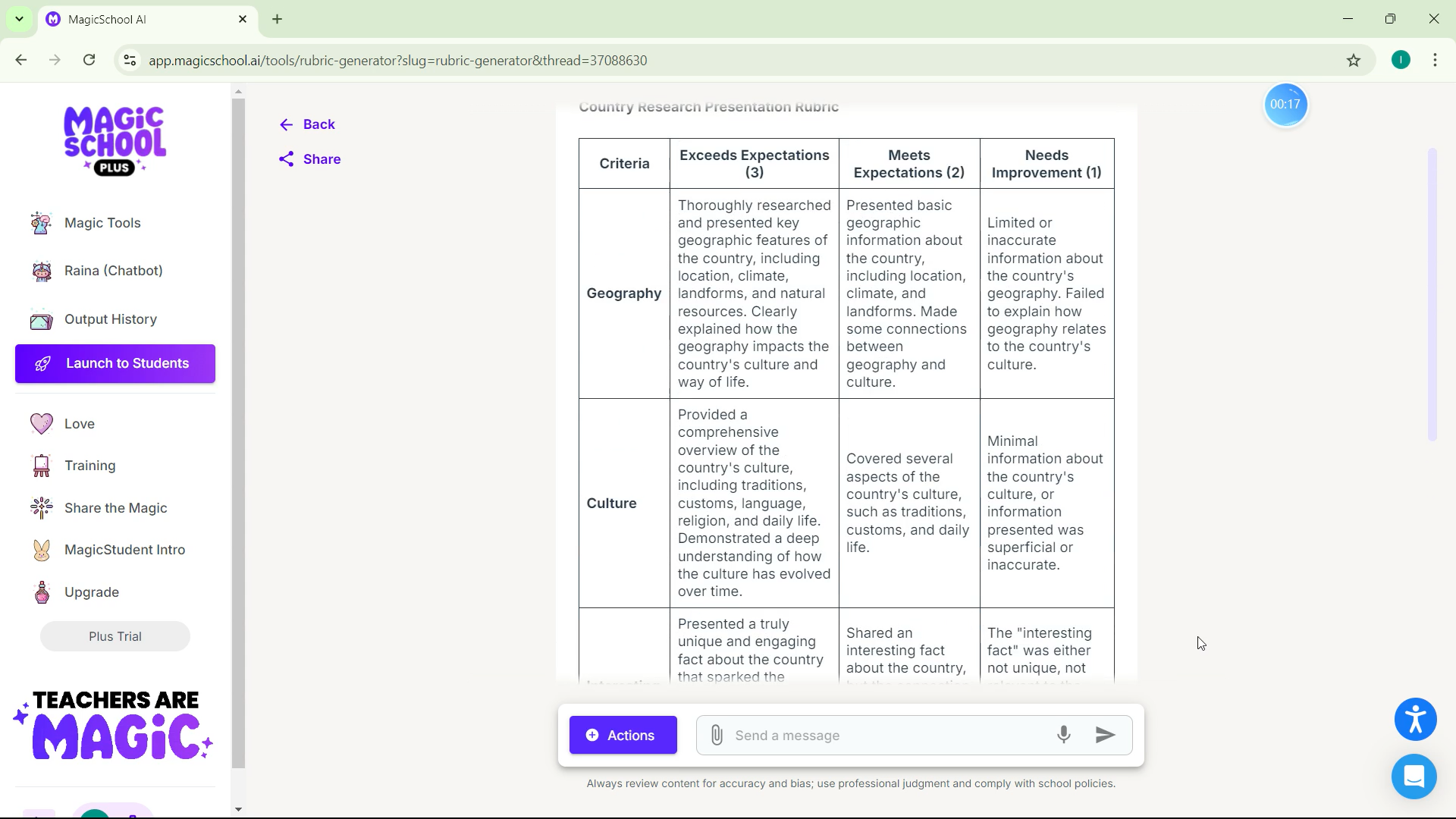
For in-class grading, use ClassPoint’s Multiple Choice questions or Quick Poll questions to get students’ feedback instantly. This way, you can adjust your lesson as needed on the spot to better suit your student’s learning.
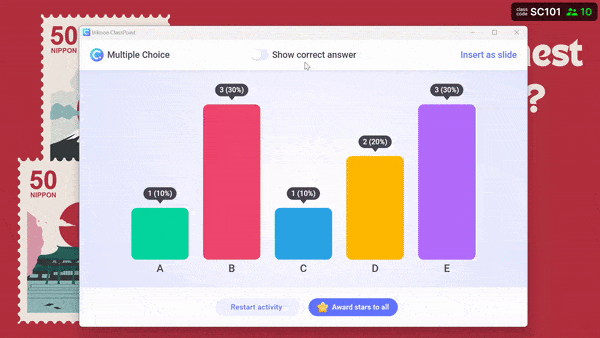
data-title="Try ClassPoint for Free"
data-description="800,000+ educators and professionals use ClassPoint to boost audience engagement right inside PowerPoint."
data-cta-text=""
data-cta-link="">
8. Automate Feedback Generation
Providing personalized feedback is essential for student growth, and with AI tools like Magic School’s feedback tool or Edcafe’s quiz review feature, you can streamline this process without sacrificing quality. These tools automatically generate individualized feedback based on each student’s performance, ensuring that students receive tailored guidance that highlights both their strengths and areas for improvement.
With Edcafe, after students are done taking the quiz, they will get feedback about their results and an explanation after every question.
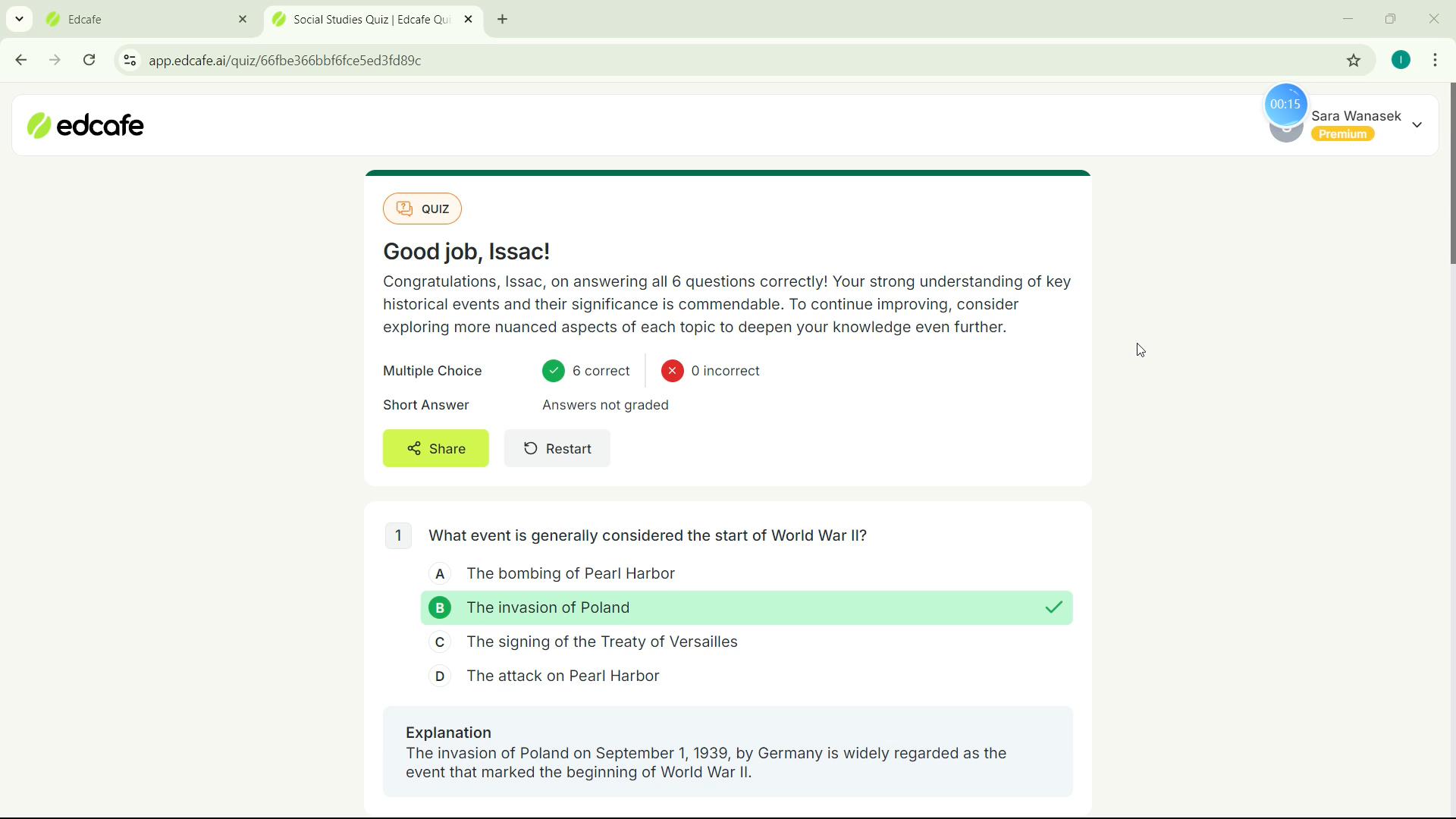
9. Set It and Forget It: Automate Your Reminders
By using AI scheduling assistants like Remind or Reclaim, you can automate messages, set reminders, and organize task blocks to stay on track effortlessly, without taking up more mental space to remember every task. These tools help you streamline your scheduling process, ensuring that important deadlines and tasks are highlighted without the constant need for manual updates.
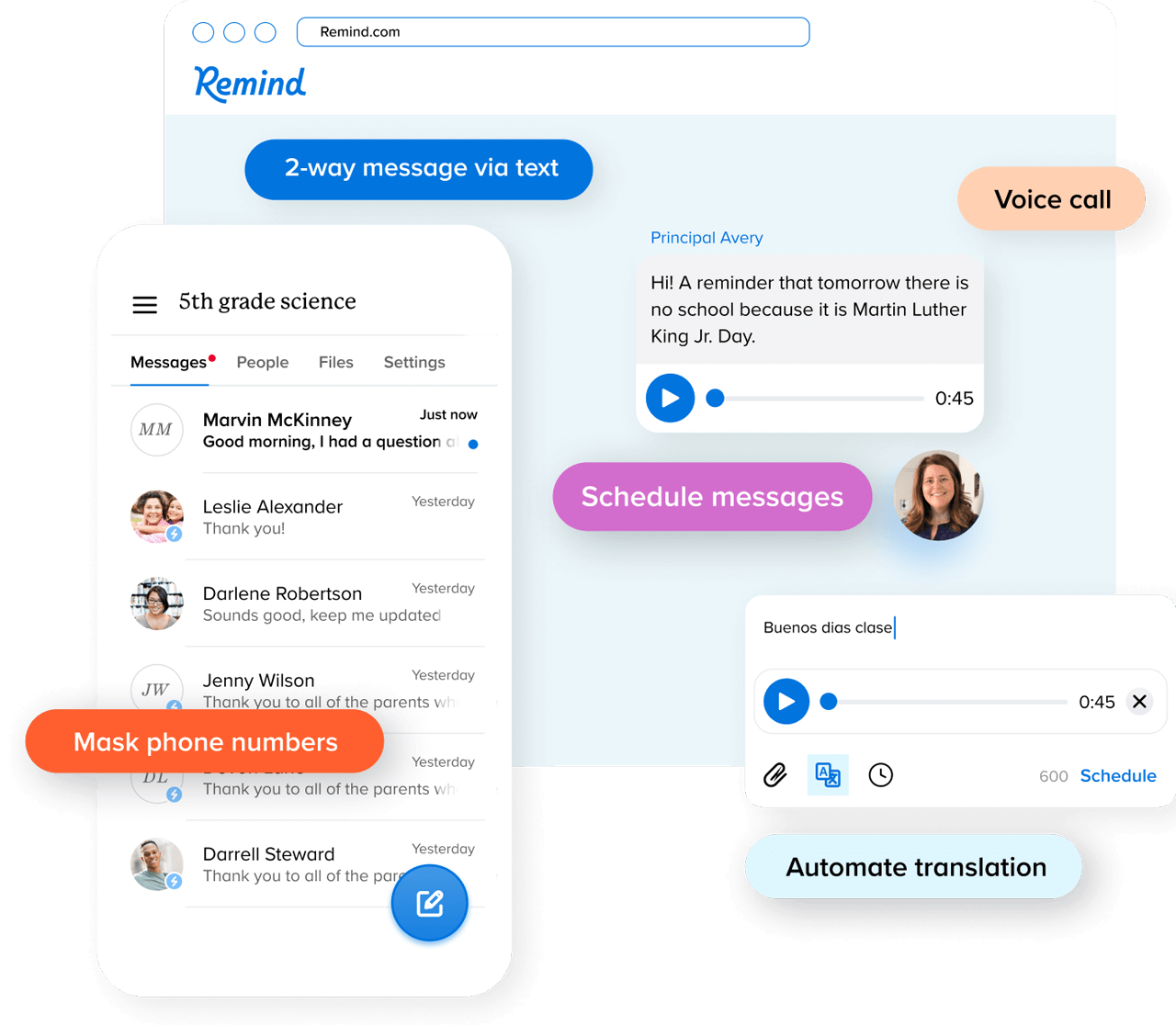
With these AI tools managing your reminders and scheduling, you can focus more on engaging with your students and less on keeping track of logistics.
10. Leverage Voice-to-Text Tools
Typing takes time and can slow down your workflow, so why not use your voice instead? With Google Docs’ Voice Typing feature, you can effortlessly transcribe your speech into text. This tool is perfect for quickly leaving comments on student work or creating new documents on the fly.
To access this feature, in Google Docs, under the Tools menu, click Voice Typing. Then click the microphone and begin speaking while watching the words appear on the page.
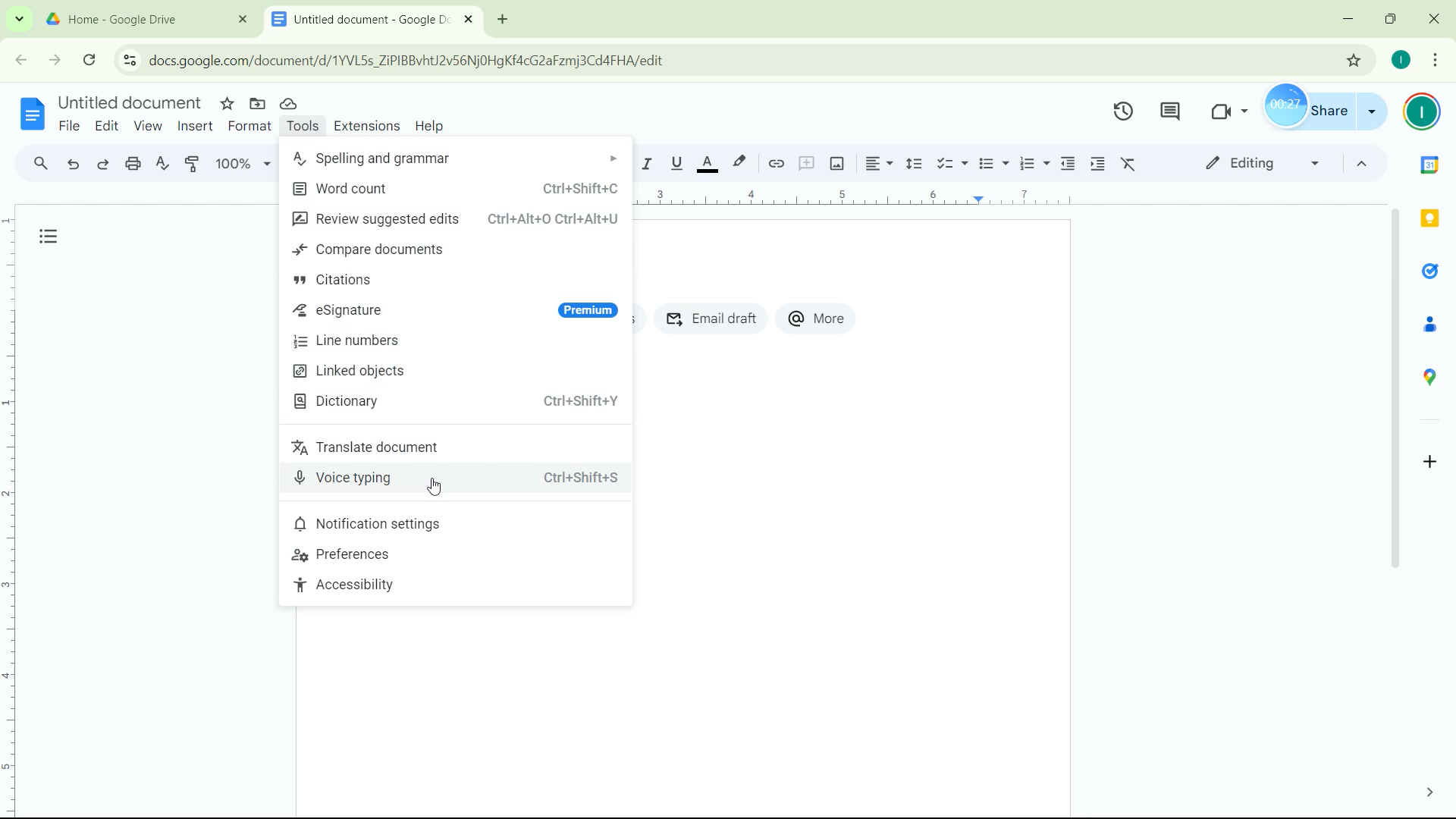
How Can AI Help Teachers in Managing Classrooms Efficiently
11. Track Student Progress Effortlessly
Effective student progress tracking tools can instantly analyze data to highlight individual strengths and areas for improvement, providing valuable insights into student performance. For instance, with ClassPoint, you can analyze short-answer responses directly within your presentation, allowing you to assess understanding in real-time and adjust your teaching on the spot.
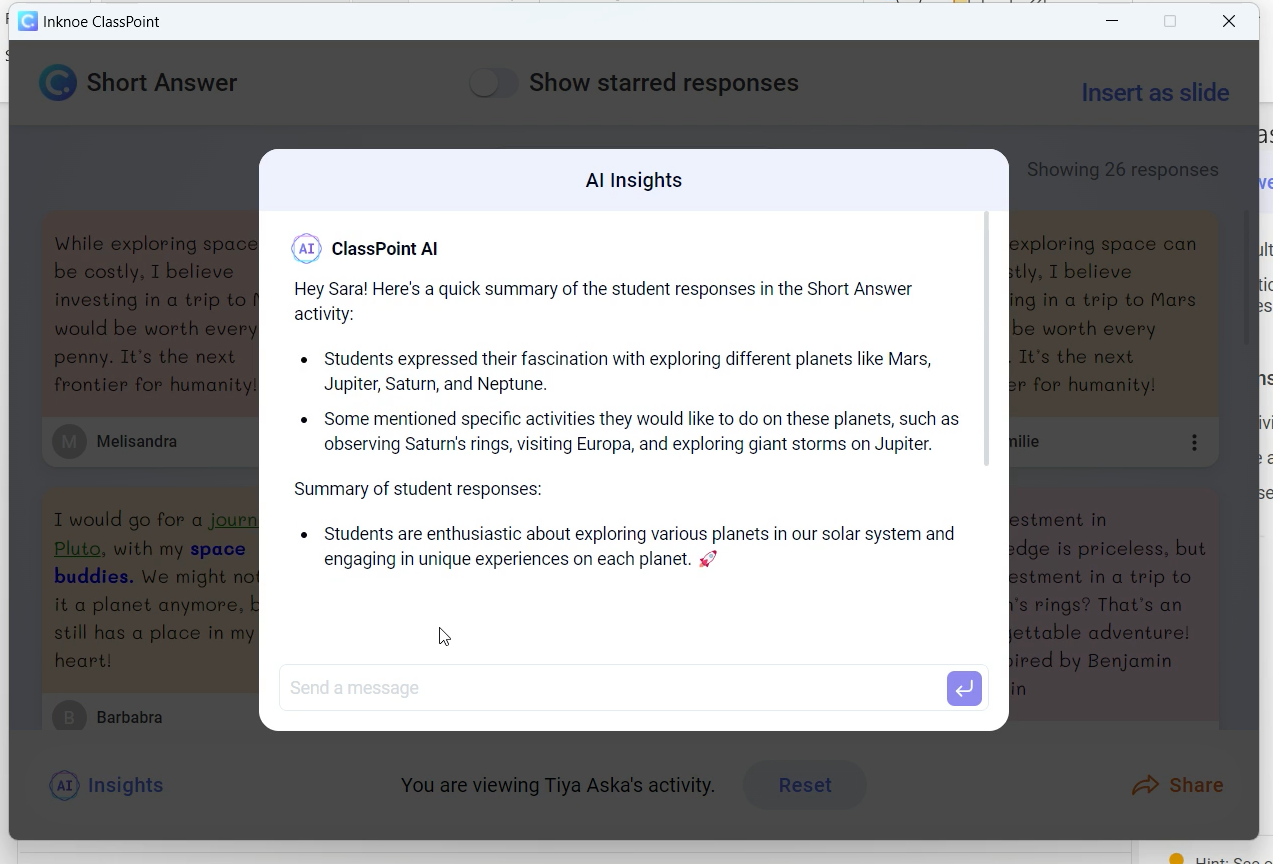
data-title="Try ClassPoint for Free"
data-description="800,000+ educators and professionals use ClassPoint to boost audience engagement right inside PowerPoint."
data-cta-text=""
data-cta-link="">
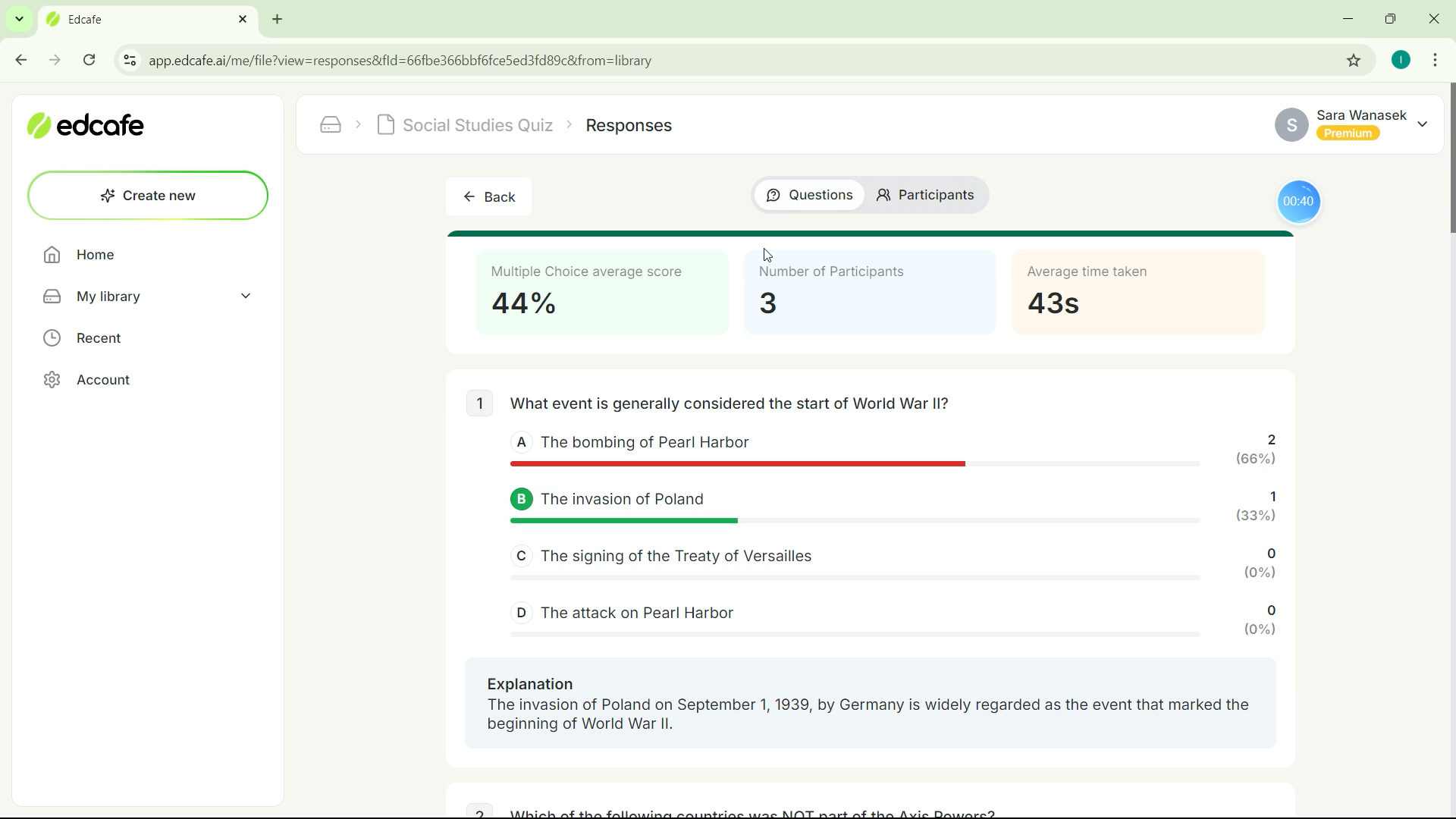
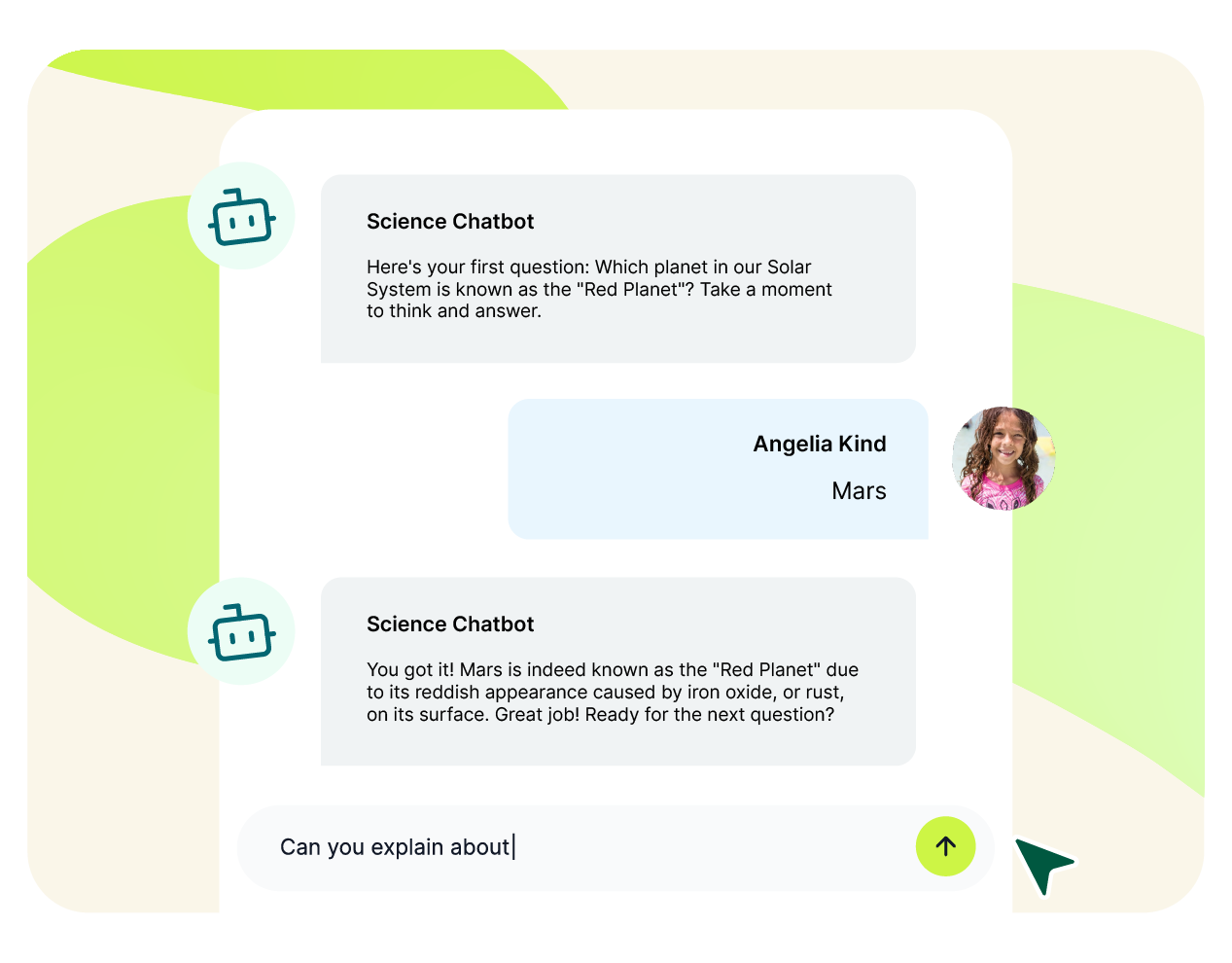
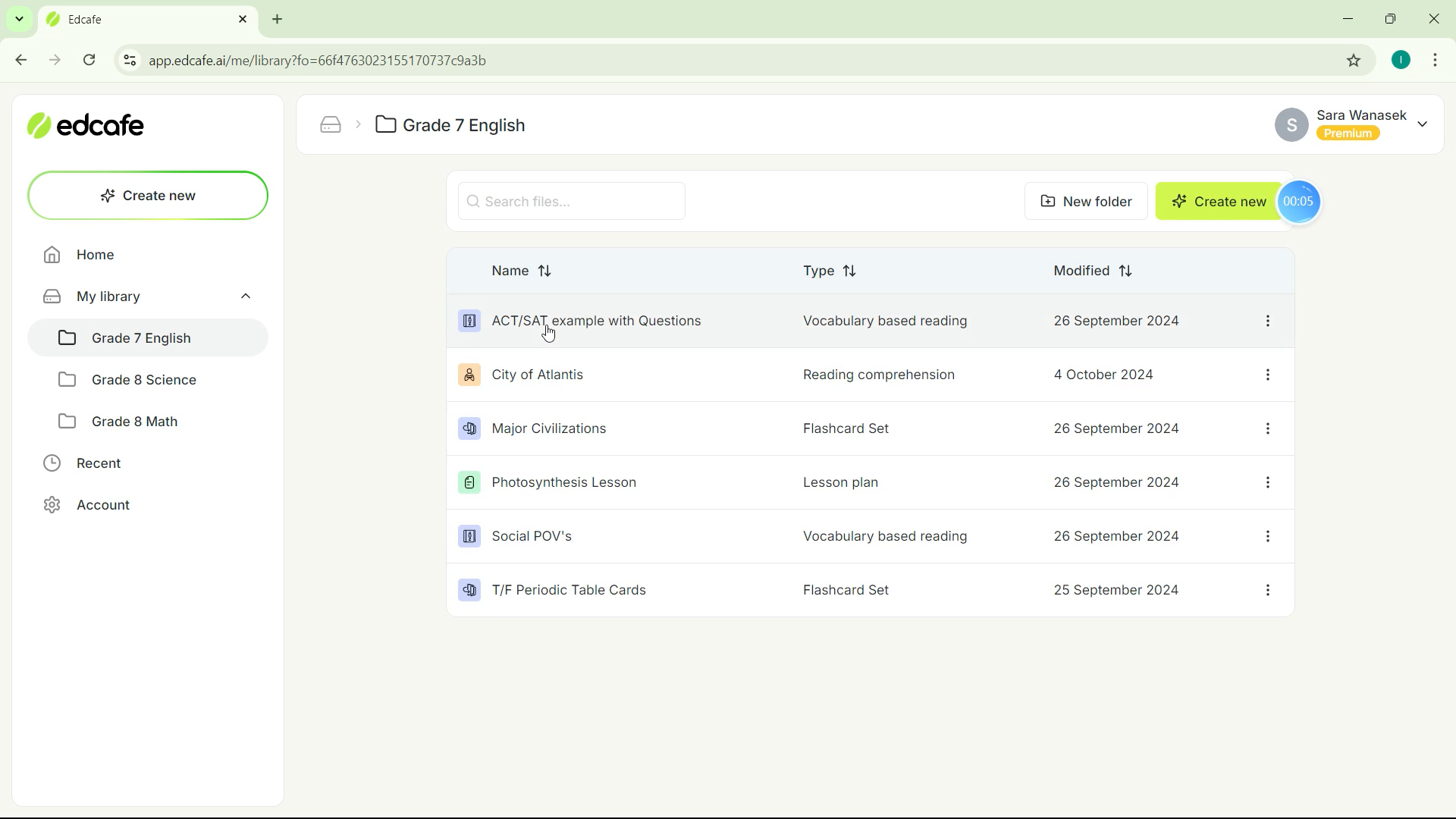
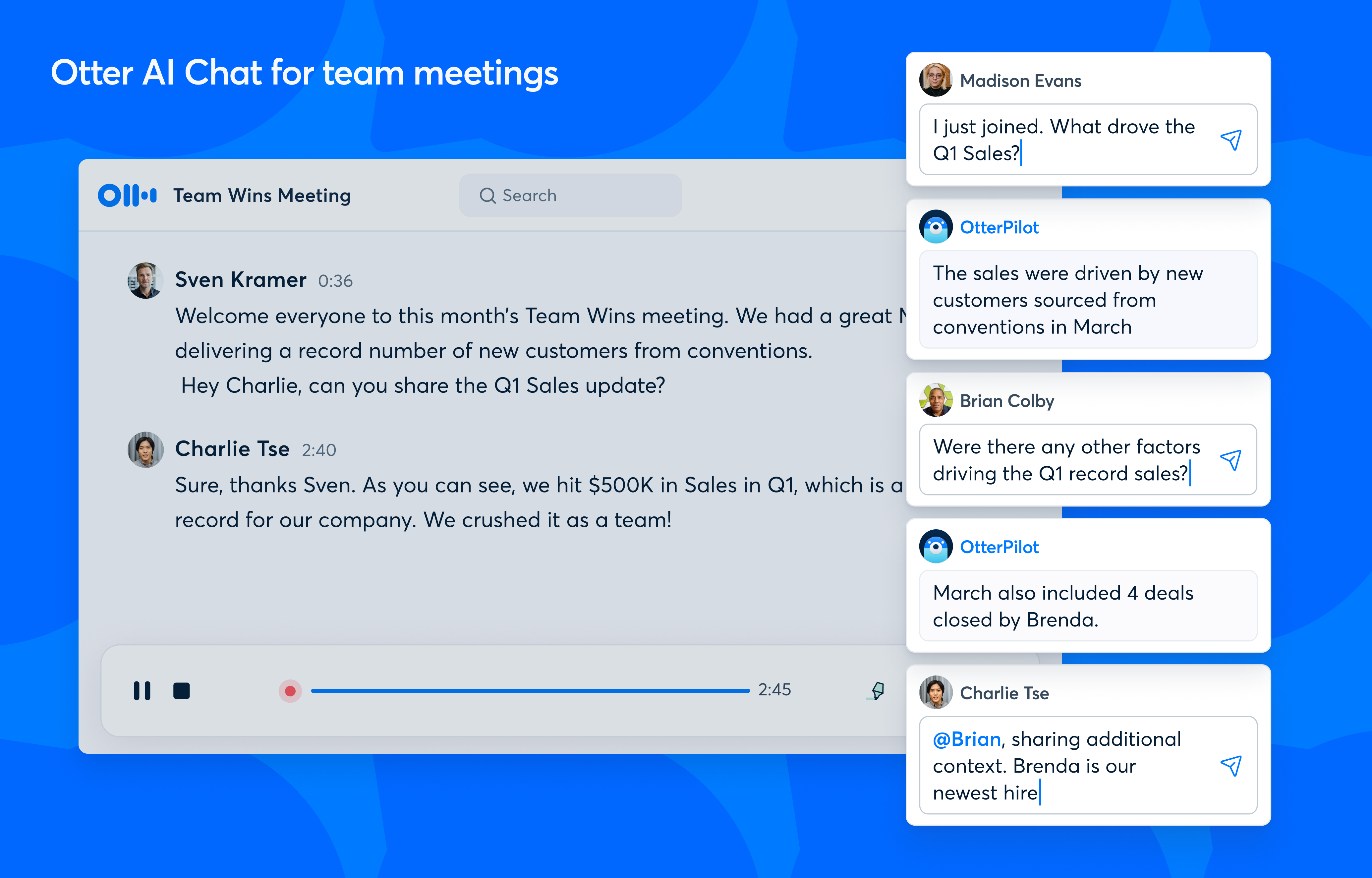
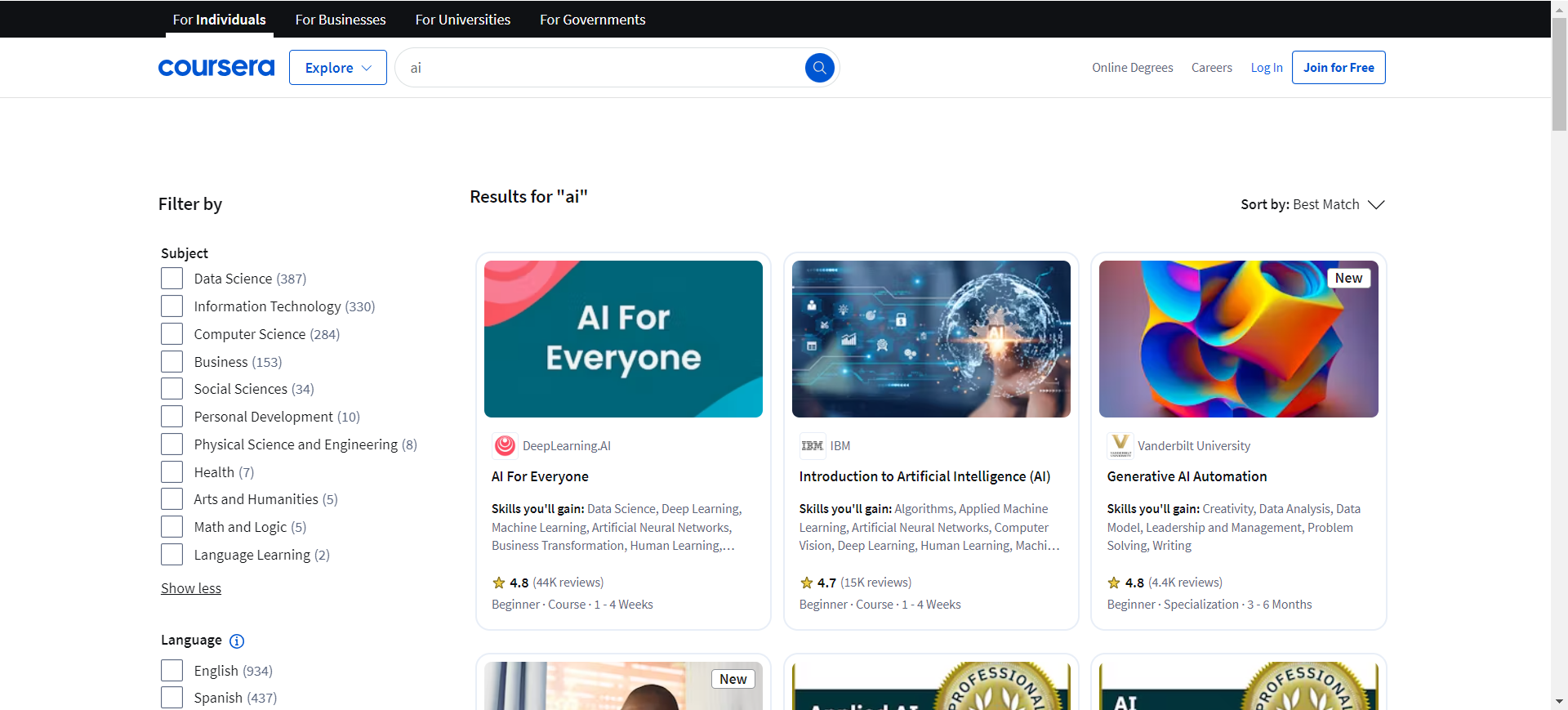
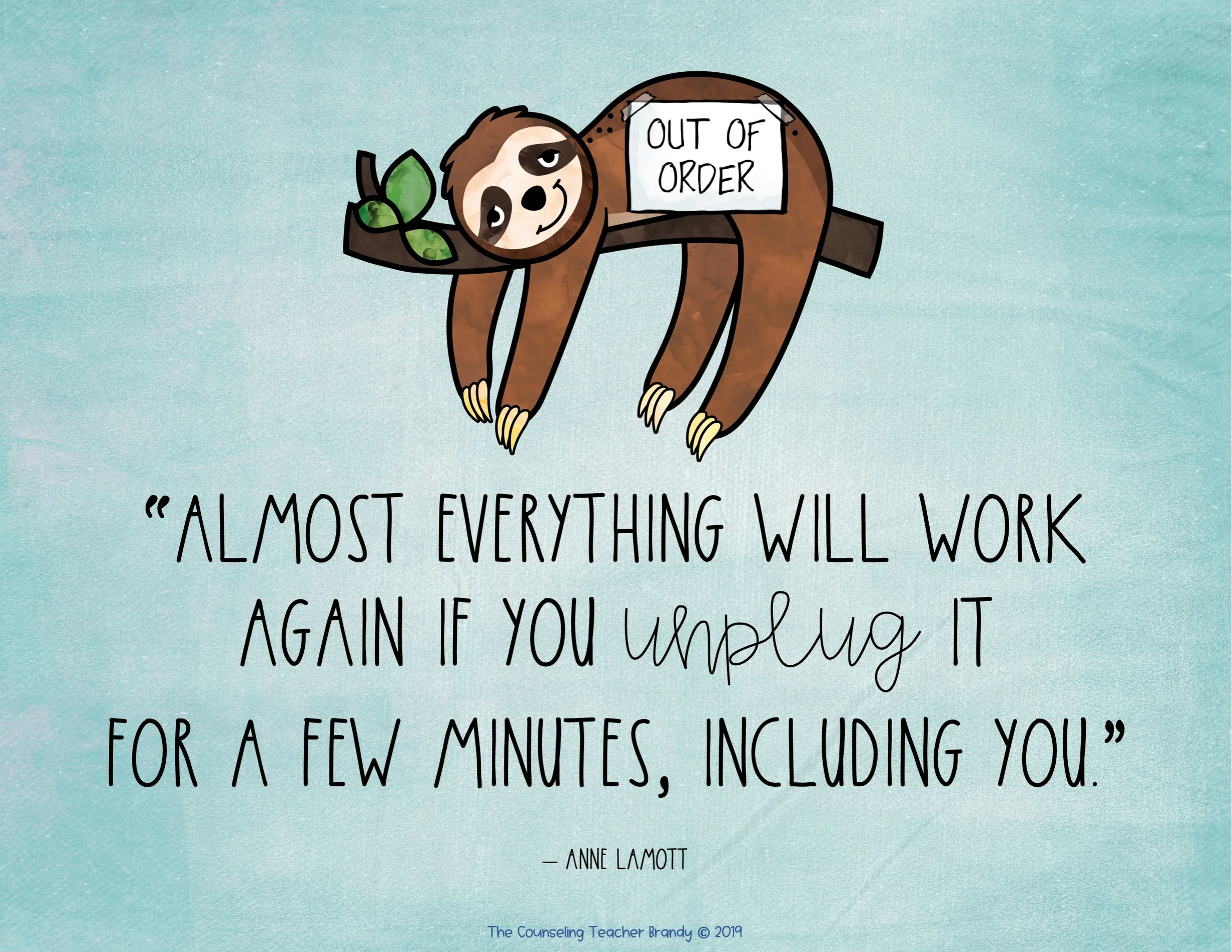
Comments
Post a Comment