12 Best Websites for Teaching Resources in 2024: Which Ones Should You Try?
Introduction
Finding quality teaching resources can be one of the biggest challenges educators face. With a vast array of materials available online, it’s crucial to have access to resources that not only save time but also enhance the learning experience for students. Teaching resources that are diverse, well-organized, and aligned with curriculum standards make it easier for educators to create impactful lessons. From printable worksheets to interactive tools, the right resources can transform the way you approach teaching.
Fortunately, there are numerous platforms offering free teaching resources designed to meet the varied needs of educators. By leveraging these resources, educators can focus more on what truly matters—creating a dynamic learning environment—and less on the time-consuming task of resource gathering.
Find the Best Teaching Resources on These Top Websites
| Platform | Best Known For | Key Features |
|---|---|---|
| Edcafe AI | AI-driven toolkit for creating, saving, and sharing teaching materials. | Teaching Resources Finder to find articles, slides, videos, and worksheets quickly. Save and organize resources in a folder system, share via links. |
| Twinkl | A comprehensive resource library for educators across all subjects. | Editable templates, lesson plans, activity sheets, seasonal activities, and assessments. |
| Wakelet | Digital content curation and organization tool. | Drag-and-drop system to organize resources, articles, videos, and student work into visually appealing collections. |
| Teachers Pay Teachers | Marketplace for educator-created resources, both free and paid. | Access to lesson plans, worksheets, activities, and digital downloads designed by fellow teachers. |
| KidsKonnect | Educational resources aimed at younger students. | Printable worksheets, lesson ideas, and fact files for preschool to elementary grades, making complex topics simple for younger learners. |
| BetterLesson | High-quality lesson plans and teaching resources. | Focus on best practices, with resources adaptable to various teaching styles and student needs. |
| Common Sense | Resources for digital literacy and safe technology use. | Reviews of apps, websites, games, and curriculum for responsible tech integration, and strategies for teaching digital citizenship. |
| Khan Academy | Free, high-quality educational lessons in various subjects. | Video lessons, interactive exercises, quizzes, and tools for tracking student progress, ideal for differentiated learning. |
| Newsela | Real-world content with tailored reading levels. | Articles across subjects, differentiated for various reading levels, supporting critical thinking, literacy, and discussion. |
| Teachflix | A curated collection of classroom-relevant videos, crowd-sourced from teachers. | Educational videos for various subjects, with teacher contributions to continually update and expand the library. |
| Seesaw | Learning experience platform for PreK-6 students, focusing on portfolios and communication. | Multimodal activities, student portfolios, two-way communication, and differentiated learning. |
| Edutopia | A resource hub filled with practical insights on teaching strategies. | Blogs by educators offering strategies on classroom management, student engagement, tech integration, and best practices in teaching. |
1. Edcafe AI
Edcafe AI is a smart, powerful toolkit designed to empower educators by harnessing the capabilities of AI. With a focus on simplifying content creation and resource management, Edcafe AI enables teachers to effortlessly generate, organize, and discover high-quality instructional and learning content.
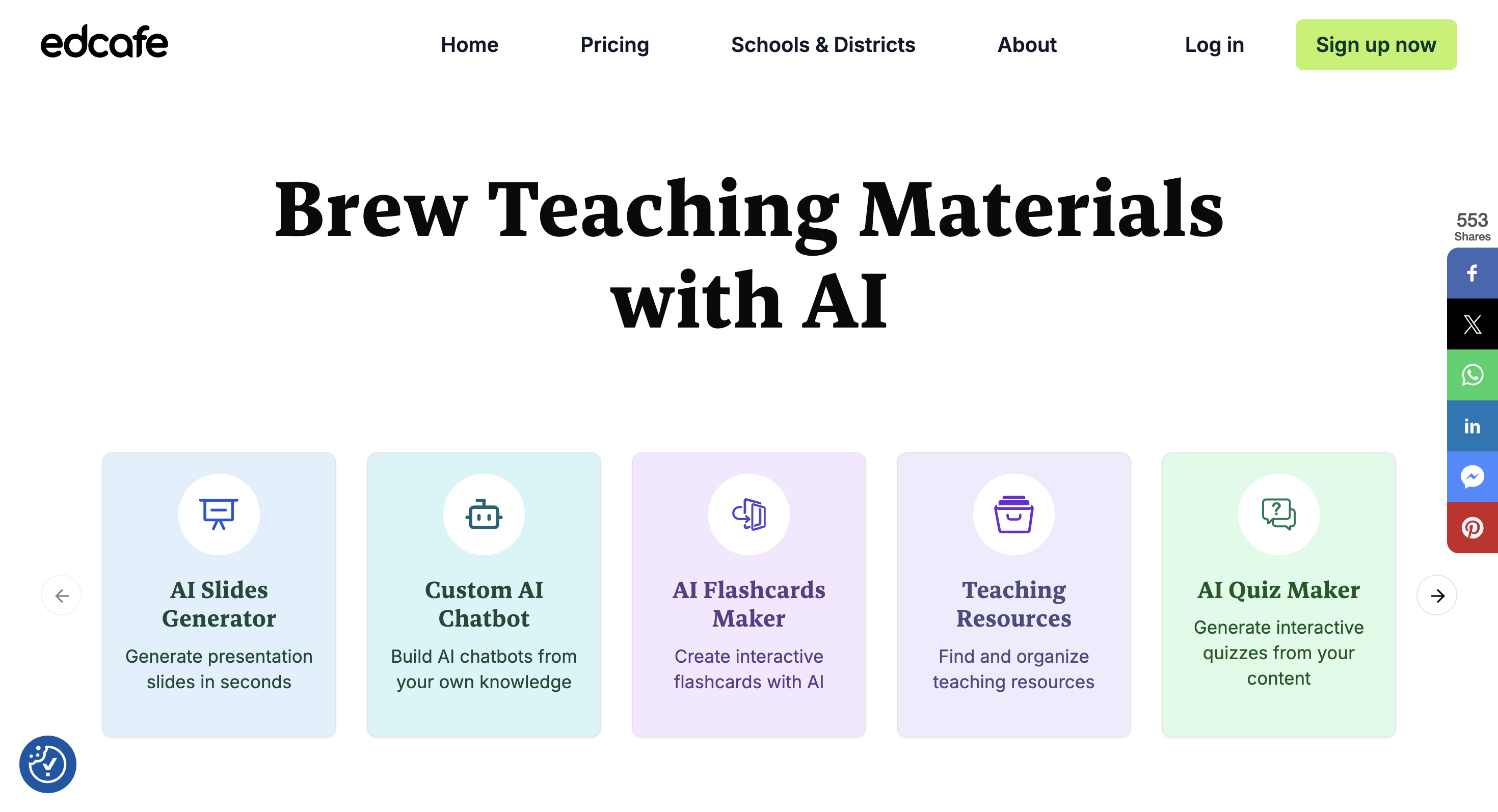
One of its standout features include Teaching Resources Finder. Designed with busy teachers in mind, this feature brings together the most valuable resources in one place, eliminating the need for endless Googling.
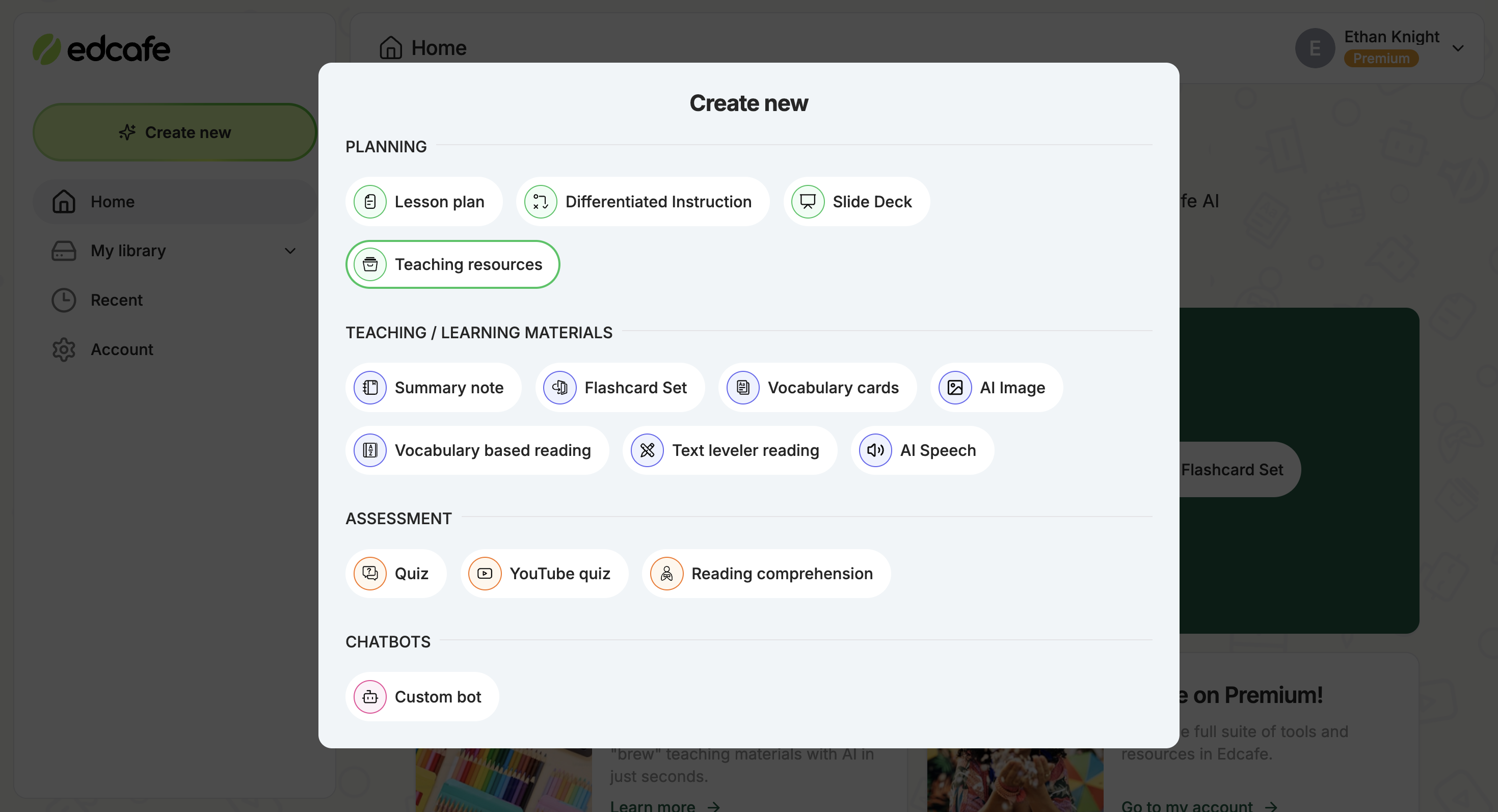
By simply inputting a topic you wish to search, Edcafe AI’s Teaching Resources Finder then scrapes the web for you instead of combing through countless websites or search results yourself.
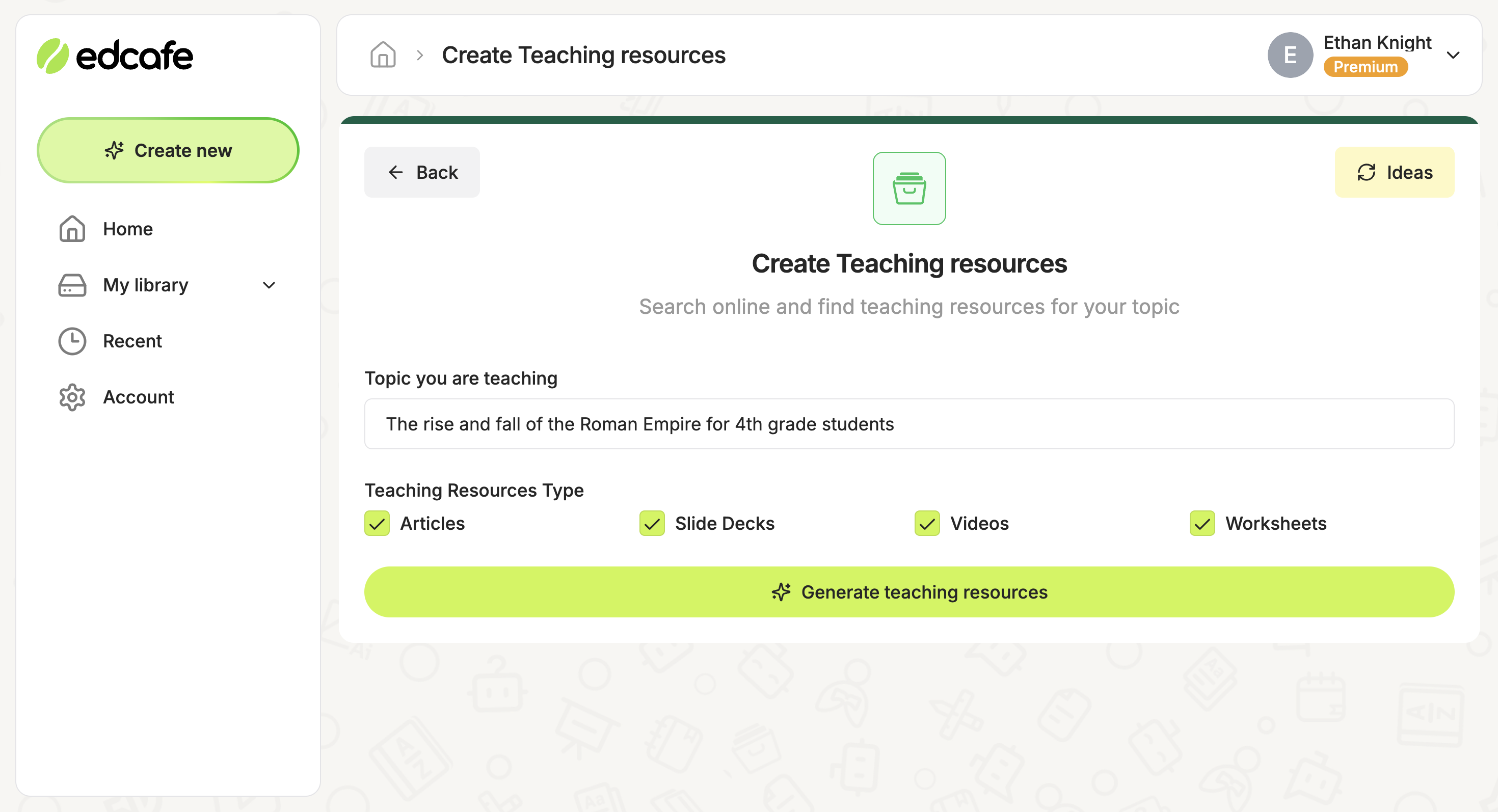
In seconds, you gain access to readily available teaching resources including:
- Relevant, Direct Article Links Gain instant access to trusted teaching articles that offer fresh ideas, strategies, and inspiration for your lessons.
- Downloadable Presentation Slides Find ready-made slides that align with your topics, making it easy to deliver professional-quality presentations without starting from scratch.
- Educational Videos Explore a library of videos designed to enrich your lessons. Stream directly from your search results.
- Printable and Editable Worksheets Access a wide selection of worksheets that are either ready to print or fully editable, allowing you to customize activities for your classroom.
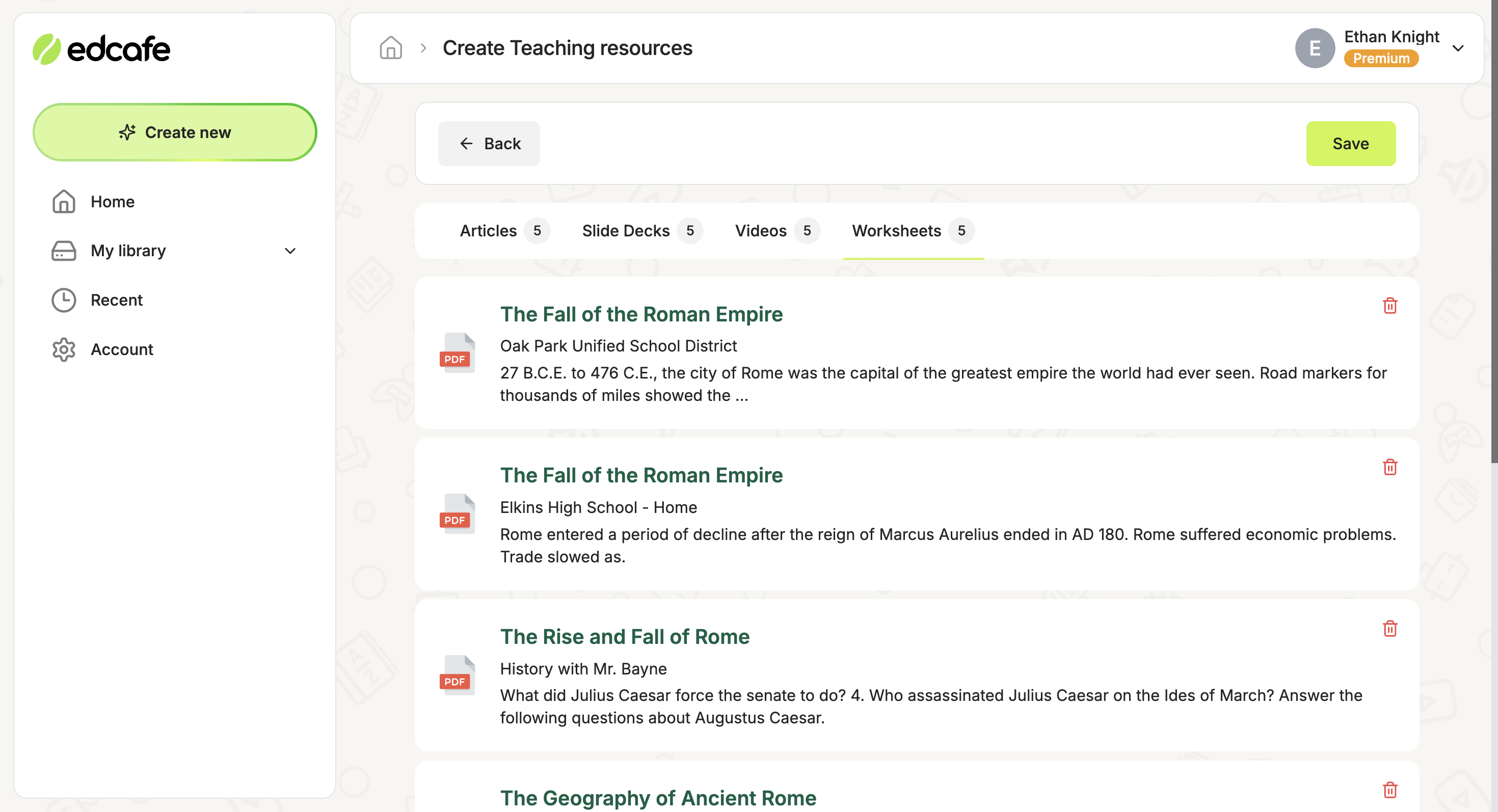
Easily toggle between different resource types to view your teaching materials in an organized way. Need more options? Simply click on the “Find More” button to expand your search.
By default, Edcafe AI’s Teaching Resources Finder displays five results per resource type, giving you a total of 20 resources to explore at a glance.
What’s more? You can save your scraped teaching resources in a dedicated library right inside Edcafe AI, where you can store all your other teaching materials in an organized folder system. This feature ensures that your materials are not just easy to find but also systematically arranged for quick access whenever you need them.
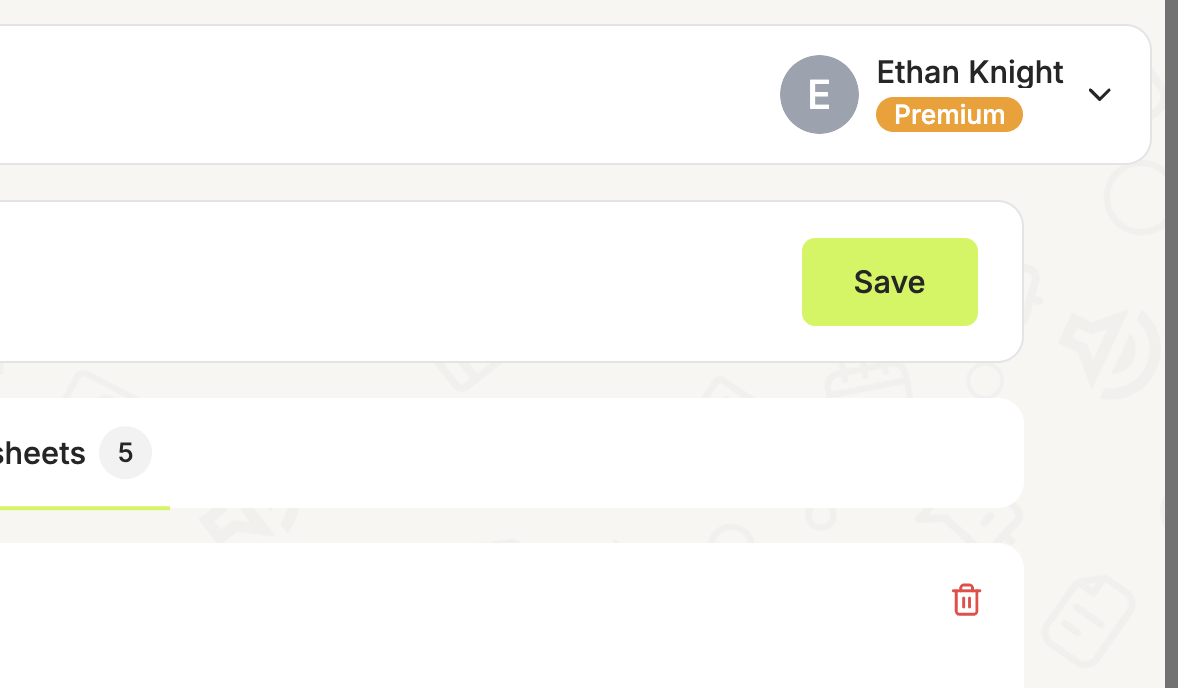
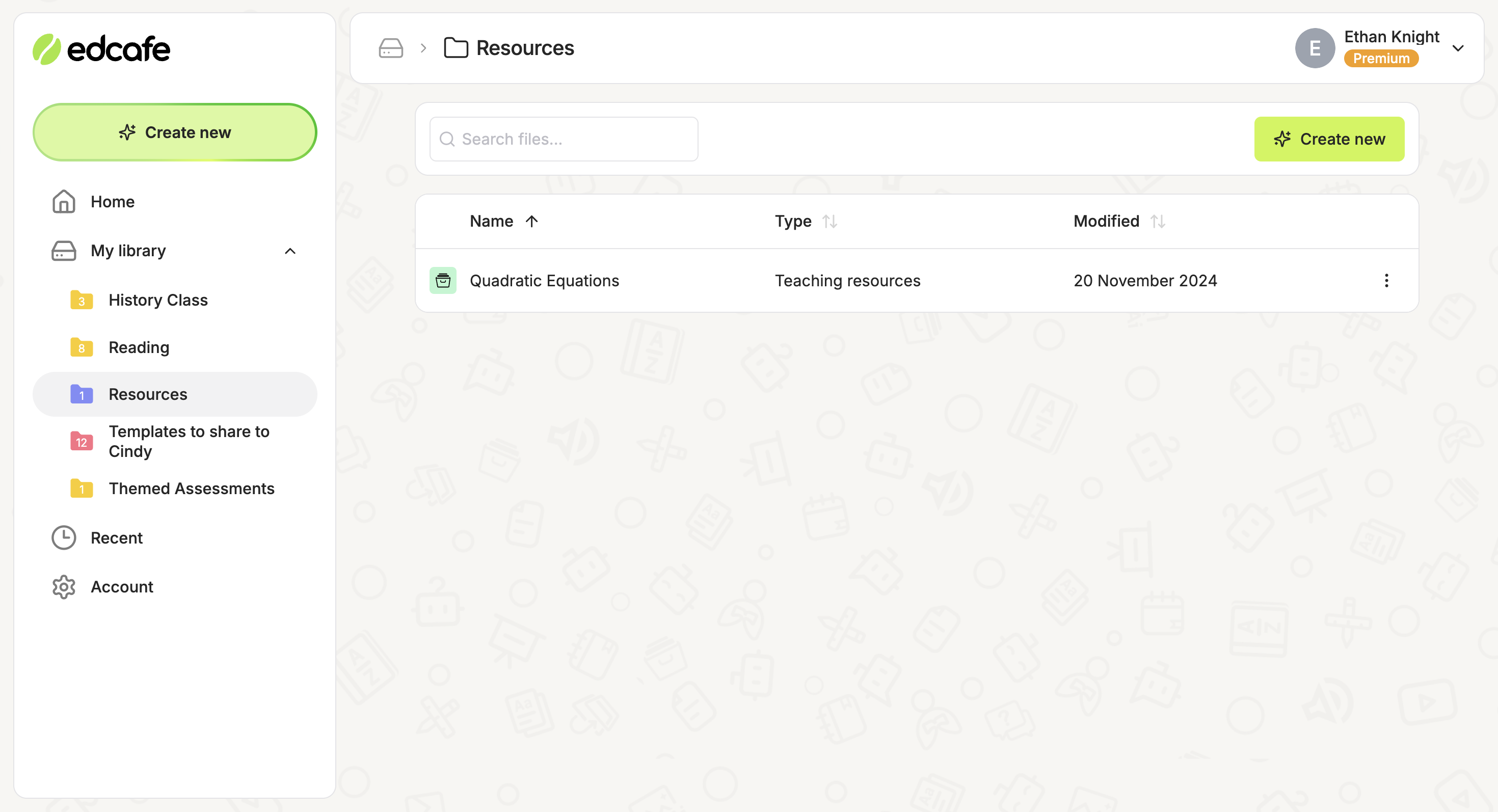
Should you wish to share these resources with co-teachers, you can generate a quick link for others to view and/or clone them, much like using a template. This makes collaboration seamless, allowing teachers to build and share resource collections effortlessly.
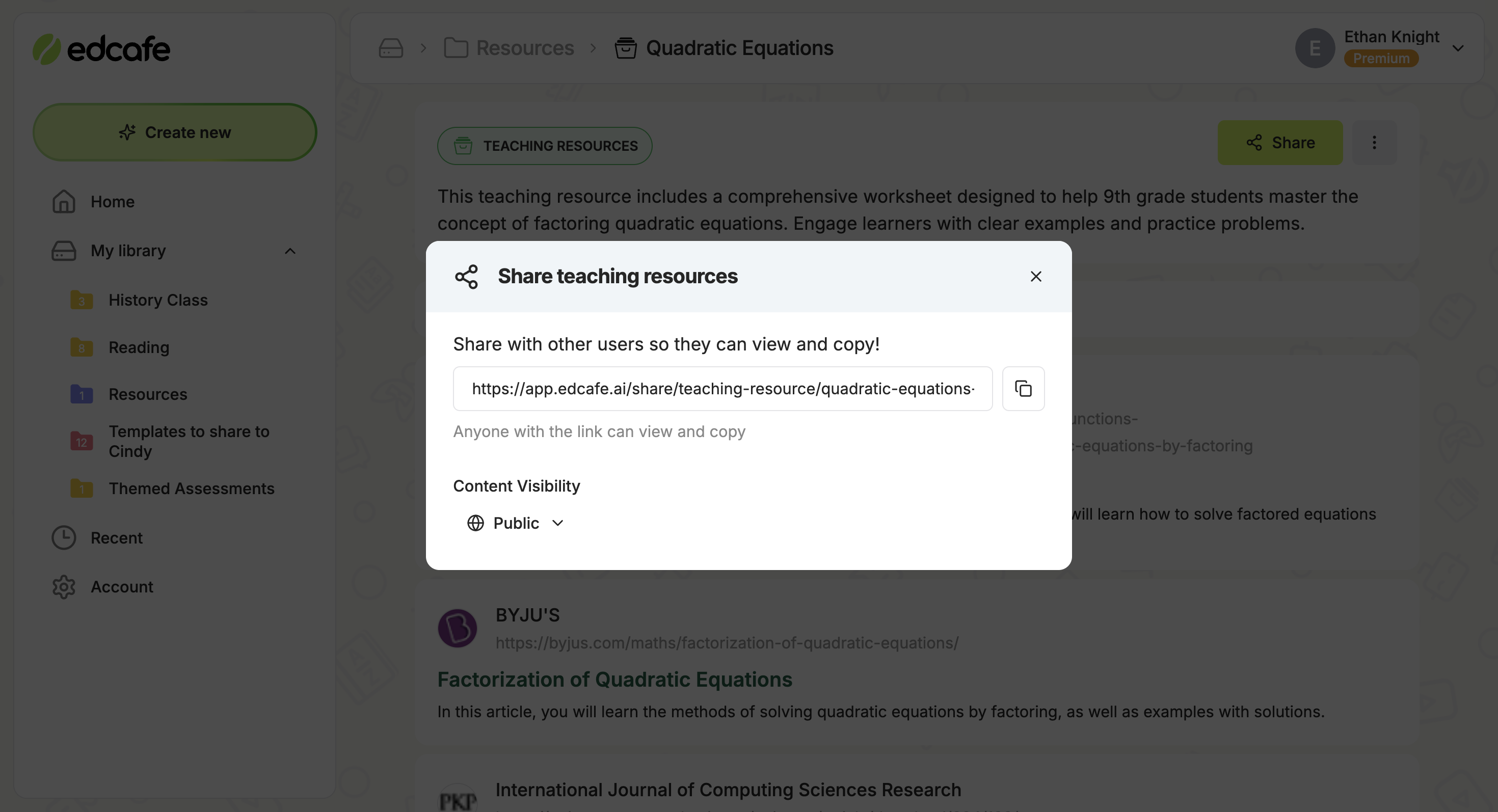
data-title="Get started with Edcafe AI for free"
data-description="Find teaching resources in seconds with Edcafe AI. Sign up for a forever free account today."
data-product="edcafe"
>
2. Twinkl
Twinkl is a trusted platform for educators, offering a vast library of teaching resources that cater to every grade level and subject. From lesson plans and activity sheets to interactive PowerPoints and classroom displays, Twinkl has something for every teaching need.
Teachers can also find editable templates, seasonal activities, and assessments to save time in lesson preparation. With its easy-to-navigate interface, Twinkl ensures that finding high-quality resources is quick and hassle-free.
3. Wakelet
Wakelet is a versatile curation tool that empowers teachers to organize and share digital content in visually appealing collections. Whether you’re gathering teaching materials, articles, videos, or student submissions, Wakelet helps you create collaborative spaces where everything is neatly arranged and accessible.
Teachers love it for group projects, resource-sharing, and even as a digital portfolio tool for students. The platform’s simple drag-and-drop system makes building collections intuitive and time-efficient.
4. Teachers Pay Teachers
Teachers Pay Teachers (TpT) is a go-to marketplace for educators to find creative and classroom-tested teaching materials. From lesson plans and worksheets to interactive activities and digital downloads, TpT offers a wide variety of resources crafted by fellow educators.
The platform supports both free and paid content, giving teachers the flexibility to choose what suits their needs and budget. With TpT, you can trust that you’re accessing resources designed with real classroom experience in mind.
5. KidsKonnect
KidsKonnect is a haven of educational resources designed to make learning fun and engaging for younger students. Its content spans various subjects, offering worksheets, lesson ideas, and fact files tailored for preschool to elementary levels.
What sets KidsKonnect apart is its focus on simplifying complex topics, making it an excellent choice for introducing new concepts to young learners. Teachers can find printable resources and activities that align with key curriculum standards, all available in an easy-to-navigate format.
6. BetterLesson
BetterLesson is a comprehensive platform designed to help educators find and share high-quality lesson plans, as its brand name suggests. Teachers can explore a wide range of materials, from full unit plans to individual lessons, across all subjects and grade levels.
What makes BetterLesson unique is its focus on sharing best practices and allowing educators to adapt resources to fit their specific teaching styles and student needs. It’s a great resource for both new and experienced teachers looking to enhance their lesson planning.
7. Common Sense
Common Sense is a leading resource for educators seeking tools and strategies to support digital literacy and responsible technology use. In addition to its vast collection of lesson plans and activities, Common Sense offers valuable reviews of apps, websites, and games to help teachers integrate technology in meaningful ways.
Their curriculum focuses on promoting safe, ethical, and effective tech use in the classroom, empowering students to navigate the digital world with confidence.
8. Khan Academy
Khan Academy is a well-known educational platform offering free, high-quality lessons in a variety of subjects, including math, science, history, and economics. The platform features video lessons, interactive exercises, and quizzes designed to cater to students at different learning levels.
Teachers can easily incorporate these resources into their lesson plans, allowing students to learn at their own pace or reinforce what’s being taught in the classroom. Khan Academy is perfect for differentiated learning and provides valuable progress-tracking tools for educators.
9. Newsela
Newsela is an educational platform that brings real-world content to the classroom, offering a wide range of current event articles across various subjects like social studies, science, and English.
What makes Newsela stand out is its ability to tailor these articles to different reading levels, allowing teachers to easily differentiate instruction and ensure that all students can engage with the material. In addition to promoting reading comprehension and literacy, Newsela encourages critical thinking and discussion, making it an excellent tool for developing students’ analytical skills.
10. TEACHFLIX
TEACHFLIX, much like Netflix but for teachers, is a curated collection of classroom videos that are crowd-sourced from educators. The platform is designed to help teachers easily find educational videos for various subjects and grade levels.
The videos are selected based on classroom relevance, helping teachers integrate them seamlessly into their teaching plans. The site also encourages teachers to contribute their own video suggestions, making it a dynamic, community-driven resource.
11. Seesaw
Seesaw is a learning experience platform designed primarily for PreK-6 students. It offers a range of tools to enhance instruction, including multimodal activities, student portfolios, and two-way communication features.
In addition to the core instructional features, Seesaw allows for differentiated learning by incorporating resources for students with varying needs. Its digital portfolio feature enables teachers to track student progress over time, making it easier to assess growth and plan for individual learning paths.
12. Edutopia
Edutopia is an online platform that serves as a rich resource hub for educators. Its blogs are filled with practical insights, covering a variety of topics such as classroom management, technology integration, student engagement, and best practices in education.
As a community-driven resource, Edutopia provides content that reflects real-world teaching experiences and evidence-based strategies, offering teachers tools to improve their instructional practices and support student learning.
Which Teaching Resources Website Should You Try Out?
With so many teaching resources available today, it can be overwhelming to choose which ones to explore. The best option for you depends on your teaching style, your classroom needs, and the type of content you’re looking to incorporate.
- Edcafe AI stands out for its AI-powered Teaching Resources Finder, ideal for those who want to save time while gathering resources and effortlessly organize them in one place. If you’re looking for a more comprehensive, AI-driven tool that simplifies the resource-finding process and encourages collaboration, Edcafe AI is a must-try.
data-title="Get started with Edcafe AI for free"
data-description="Find teaching resources in seconds with Edcafe AI. Sign up for a forever free account today."
data-product="edcafe"
>
Comments
Post a Comment