4 Creative Summative Assessment Examples That Go Beyond the Traditional
Introduction
Summative assessments are often seen as rigid and traditional, mainly caged into standardized tests, final exams, or formal essays. While these methods serve their purpose, summative assessment examples can go far beyond the usual, becoming opportunities for creativity, and even enjoyment in the classroom. When done right, they can showcase student growth and celebrate their accomplishments, much like the lesser uptight assessment types.
By exploring creative and varied summative assessment examples, educators can strike a balance between measuring knowledge and inspiring students to think critically and innovatively. Before diving into examples, let’s look at the key benefits of summative assessments and why they remain an essential part of teaching and learning.
- They measure overall learning progress. Summative assessments provide a snapshot of how much students have learned at the end of a unit or term, offering valuable insights into their understanding of core concepts.
- They help identify gaps in knowledge. By assessing performance, teachers can pinpoint areas where students may need further support or clarification before moving on to new material.
- They encourage accountability for learning. These assessments motivate students to engage with the material throughout the course, knowing they’ll need to demonstrate their understanding.
- They provide data for instructional improvement. Summative assessments offer measurable results that can guide teachers in refining their instructional strategies for future classes.
- They recognize and celebrate achievements. Summative assessment examples like projects, portfolios, or presentations allow students to showcase their skills and creativity, turning assessments into a moment of pride.
Table of Contents
Summative Assessments vs. Formative Assessments
Summative assessments evaluate student learning at the end of an instructional unit, term, or course. These assessments are designed to measure overall achievement and provide a final judgment on how well learning objectives have been met. Examples include final exams, cumulative projects, and standardized tests.
- Purpose: To measure mastery of content after instruction.
- Timing: Conducted after the learning process.
- Outcome: Results are often used for grading, reporting, or program evaluation.
On the other hand, formative assessments occur during the learning process and are designed to provide ongoing feedback. These assessments help teachers adjust their instruction in real-time while allowing students to understand and improve their performance before the final evaluation. Examples include quizzes, polls, classroom discussions, and exit tickets.
- Purpose: To monitor progress and guide learning.
- Timing: Conducted during the learning process.
- Outcome: Results are used for feedback and instructional adjustments.
To make this distinction even clearer, here’s a side-by-side comparison of general examples that illustrate how each type of assessment serves its purpose.
| Aspect | Summative Assessment | Formative Assessment |
|---|---|---|
| Purpose | Final exam | Mid-lesson quiz |
| Timing | End-of-term project | Daily classroom discussion |
| Format | Standardized test | Exit ticket |
| Scope | Entire unit or course | Specific lesson or concept |
| Feedback | Final grade report | Real-time verbal feedback |
| Student Involvement | Submitting a research paper | Working on a draft with teacher input |
| Learning Impact | Measures completed learning | Improves ongoing learning |
Is Summative and Formative Assessment Black and White?
While summative and formative assessments are often presented as separate approaches, the reality is that they don’t have to exist in silos. The two can complement each other to create a more holistic picture of student learning. Formative assessments can guide the learning process, helping students build toward success in their end-of-course summative evaluations.
For example, a series of short quizzes (formative) can help students identify weak areas and prepare for a final exam (summative). Similarly, feedback on a project draft (formative) allows students to improve before submitting the final version (summative).
By intentionally integrating both types of assessments, teachers can:
- Monitor progress more effectively.
- Adjust instruction based on formative insights.
- Set students up for success in their final evaluations.
The key is to view summative and formative assessments not as competing tools but as parts of the same process: assessing to improve learning and showcase results.
Practical Summative Assessment Examples for Modern Classrooms
1. Project-Based Showcases
Project-based showcases allow students to demonstrate their learning through real-world projects that highlight creativity, and application of knowledge. Unlike traditional tests, this method encourages students to take ownership of their work in engaging, tangible formats. Whether individually or in groups, these projects provide students with a chance to connect classroom content to practical, real-life scenarios.
Examples of Project-Based Showcases:
- A TED-Style Talk: Students research a topic, prepare a compelling script, and deliver a short, engaging presentation in front of the class, mimicking the format of a TED Talk. This particularly strengthens public speaking skills, and confidence.
- Classroom Museum: Turn the classroom into a museum where students display dioramas, prototypes, models, or creative posters. Each “exhibit” is tied to a key lesson, and students serve as curators, explaining their work to classmates or visitors.
- Video Documentaries: Students create short documentaries where they summarize a concept. This can include interviews, visuals, voiceovers, and even sound effects to make the content engaging. Tools like smartphones and basic editing software make this accessible to all.
- Interactive Presentations: Students build multimedia presentations with visuals, charts, videos, and interactive elements. Tools like PowerPoint (with interactive add-ons like ClassPoint) allow students to engage their audience with polls, quizzes, or Q&A moments.
Bonus Interactive Tip:
Encourage live engagement during project presentations using ClassPoint’s Quick Poll or Q&A features. For example, after a TED-style talk, students can prompt the audience with a live ClassPoint poll asking, “What was the most impactful point I made?” or “Which solution resonated with you most?” This enhances participation and helps presenters gauge their effectiveness.
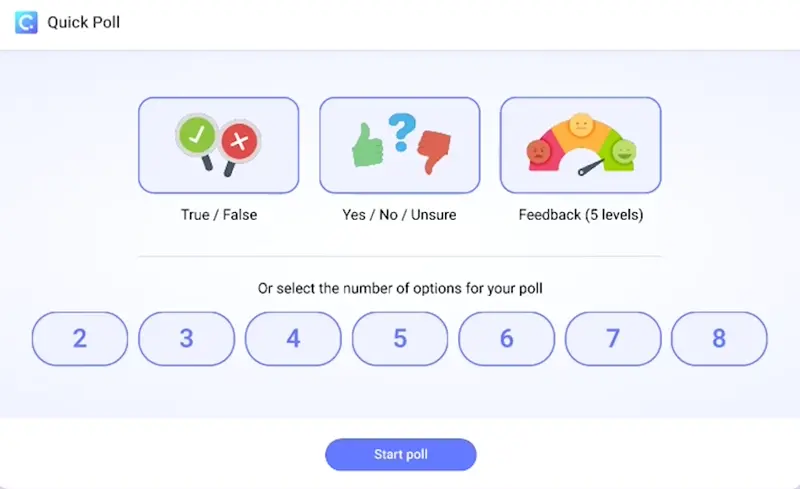
data-title="Run polls in PowerPoint with ClassPoint"
data-description="800,000+ educators and professionals use ClassPoint to boost audience engagement right inside PowerPoint."
data-cta-text=""
data-cta-link="">
Why It Works:
Project-based showcases go beyond memorization. They push students to think critically, and apply what they’ve learned in creative ways. By creating something meaningful, students are more engaged and take pride in their work.
2. Escape Room Assessments
Escape room assessments turn the traditional test into a game-like experience where students must solve subject-related puzzles and answer questions to “unlock clues” and complete a challenge. By working in teams, students are encouraged to collaborate in a high-energy environment.
How to Set Up an Escape Room Assessment:
- Physical Escape Room: Set up stations or challenge areas around the classroom, each representing a puzzle or question tied to the subject matter. Teams must complete each task to earn clues that eventually “unlock” the final solution. For example:
- Solve a math equation to find a hidden code.
- Match historical dates to events to crack a sequence.
- Answer science trivia to unlock the next step.
- Digital Escape Room: Use tools like Google Forms, where each question acts as a “lock,” requiring correct answers to progress. Platforms like BreakoutEDU also offer pre-made or customizable escape rooms for various subjects.
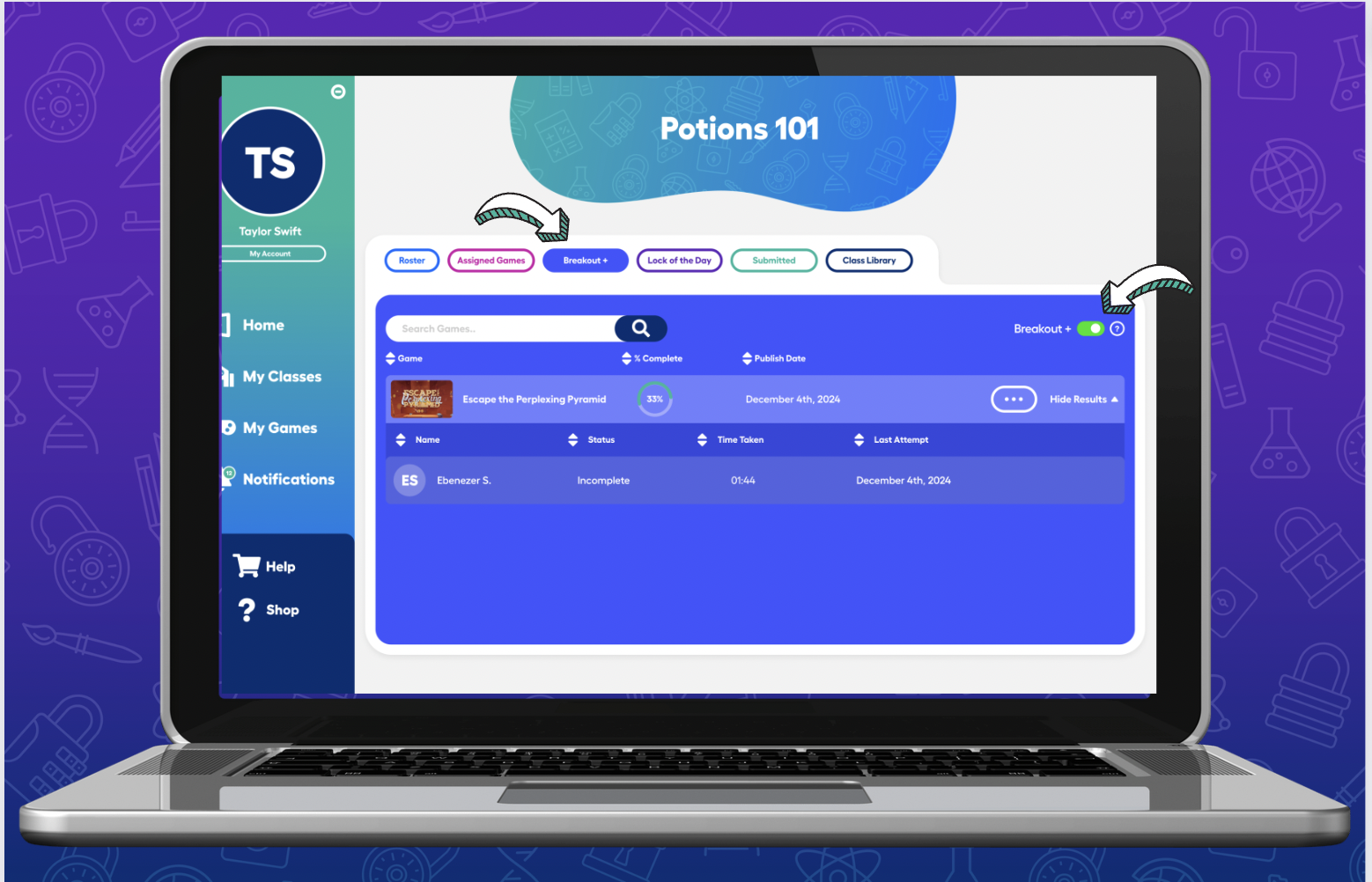
- Combination of Both: Mix digital and physical elements, such as QR codes that link to challenges or riddles, which students can access on their devices.
ClassPoint Tip:
Use ClassPoint’s Interactive Quiz feature to create timed questions as puzzles within the escape room. You can also implement ClassPoint’s Gamification features (like awarding stars for correct answers or progress) to motivate teams and track their advancement. For example:
- Award stars for each correctly solved puzzle, encouraging friendly competition.
- Use the leaderboard feature to display live team rankings as they “escape.”
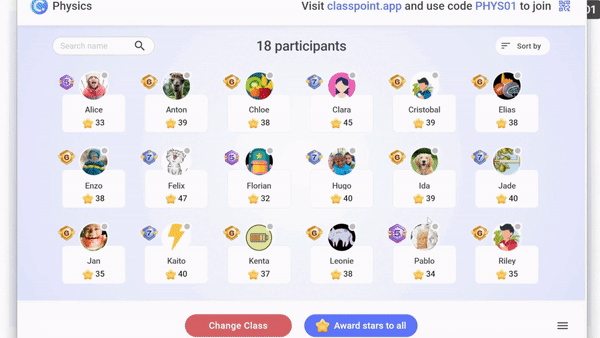
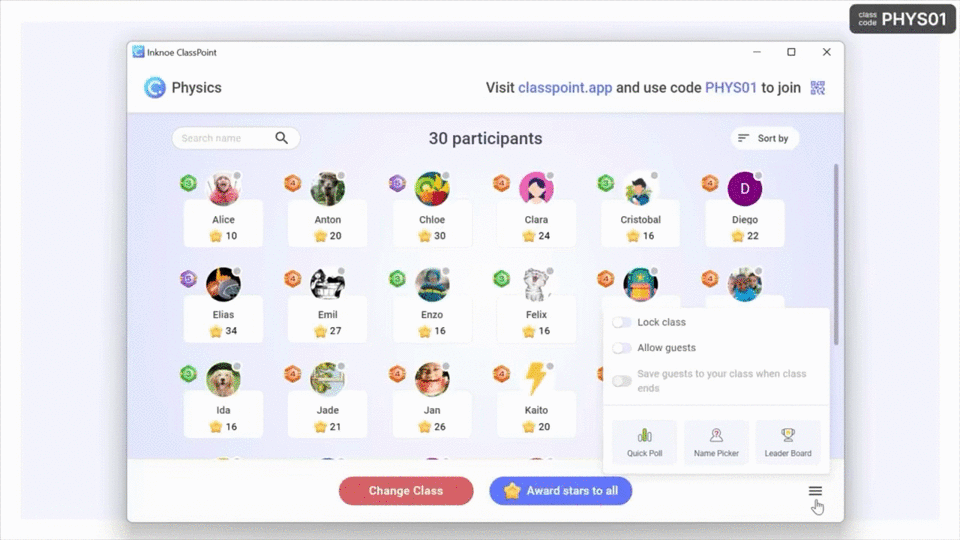
Why It Works:
Escape room assessments add excitement, and teamwork. They transform what could feel like a high-pressure test into a collaborative and enjoyable challenge where students are invested in solving problems together.
3. Game Show Summatives
Game show summatives are a fun and interactive way to turn assessments into a competition. By mimicking popular game shows like Jeopardy, Family Feud, or Who Wants to Be a Millionaire, students engage in a laid-back environment where they answer questions from different categories or varying difficulty levels.
Ideas to Set Up a Game Show Summative:
- Jeopardy Style: Organize questions into categories with increasing levels of difficulty (e.g., “Math”, “History”, “Literature”). Students choose questions and earn points based on their accuracy.
- Family Feud Style: Present a series of questions with multiple possible answers. Students guess the most popular responses, earning points for each correct guess.
- Who Wants to Be a Millionaire Style: Present multiple-choice questions with increasing difficulty, allowing students to use “lifelines” (e.g., asking the class for help, eliminating one wrong answer) to answer questions and accumulate points.
Bonus:
Use ClassPoint’s interactive features to simulate game show rounds directly in PowerPoint. You can build the rounds into the presentation and use them to enhance the gameplay. The good news? We got ready templates for you!
Why It Works:
Game show summatives blend competition with learning reinforcement, making assessments more engaging and less stressful. Students are more likely to retain information when they are having fun and interacting with the material in a playful way. The competitive aspect drives engagement, while the team-based format encourages collaboration. By making assessments feel like a game, you enhance both learning and retention in a stress-free environment.
4. Digital Portfolios
Digital portfolios allow students to curate their best work into a comprehensive showcase of their learning journey throughout a unit or term. Instead of a one-time test, portfolios offer a more holistic view of student progress, combining projects, reflections, and multimedia elements like videos, infographics, or photo evidence. This flexible format empowers students to demonstrate their understanding creatively and at their own pace.
What to Include in a Digital Portfolio:
- Projects: Highlight key assignments or final outputs from the unit.
- Reflections: Have students write about what they learned, challenges they faced, and how they overcame them.
- Multimedia Submissions: Incorporate videos, podcasts, or infographics to showcase creativity and mastery in diverse formats.
- Self-Assessment: Encourage students to assess their own work, setting personal goals for future improvement.
Interactive Twist:
Incorporate a peer feedback round where students review and provide constructive comments on each other’s portfolios. This fosters collaboration, critical analysis, and a supportive learning community. For example:
- Assign students to small groups for portfolio sharing.
- Provide a simple rubric or guiding questions for peer feedback (e.g., “What is one thing you learned from this portfolio?” or “What stood out as the strongest piece of work?”).
Why It Works:
Digital portfolios promote ownership of learning by encouraging students to reflect on their growth, showcase their achievements, and take pride in their work. They also highlight progress over time, moving beyond grades to focus on individual development. By incorporating feedback and multimedia elements, portfolios offer a personalized and meaningful approach to summative assessments.
Best Practices for Effective Summative Assessments
Effective summative assessments ensure fairness, and alignment with what students are truly expected to learn. By being intentional, teachers can create assessments that feel both impactful and empowering for students. Here are key practices to consider:
- Always design for fairness. Ensure assessments accommodate diverse learning styles and abilities. Offer a choice of formats where possible—like allowing students to submit either a presentation, written report, or video. Fairness means measuring knowledge, not a student’s ability to perform in one rigid format.
- Mix it up with variety. Avoid relying on a single assessment method. Combine projects, quizzes, presentations, and peer evaluations to assess learning from multiple angles. A mix keeps students engaged and offers a more balanced measure of their understanding.
- Build in feedback loops. Summative doesn’t have to mean “final.” Provide actionable feedback alongside results, helping students understand not just their score, but where they excelled and where they can grow. For example:
- Include a “strengths and next steps” section on project rubrics.
- Allow brief self-reflection after students receive their grades.
- Align with real learning objectives. Every task and question must connect back to what you aimed to teach. Ask yourself: “Does this assessment reflect the skills and knowledge I want students to retain?” A meaningful summative assessment feels purposeful, not like an isolated hoop to jump through.
- Prioritize student buy-in. Make the “why” of assessments clear to students. Frame summative assessments as an opportunity to showcase growth and mastery, not just an exercise to collect grades. When students see purpose, they engage with the process more meaningfully.
data-title="Design engaging summative assessments with ClassPoint"
data-description="800,000+ educators and professionals use ClassPoint to boost audience engagement right inside PowerPoint."
data-cta-text=""
data-cta-link="">
Comments
Post a Comment